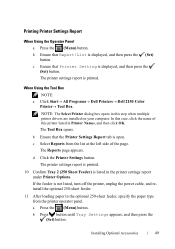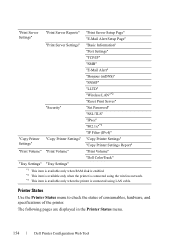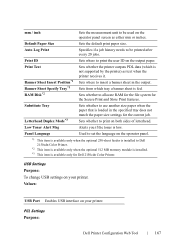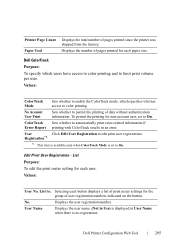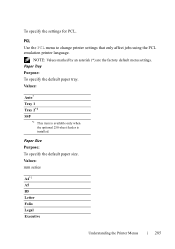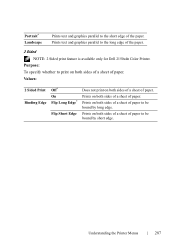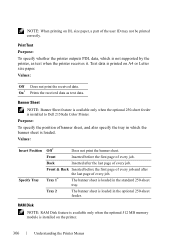Dell 2150cn Support Question
Find answers below for this question about Dell 2150cn.Need a Dell 2150cn manual? We have 1 online manual for this item!
Question posted by peqlib on March 6th, 2013
Legal Paper Prints Text Reduced Size
excel spreadsheet is correct in print preview but prints in letter size on legal paper. Settings all say legal.
Current Answers
Answer #1: Posted by NiranjanvijaykumarAtDell on March 13th, 2013 9:59 AM
Hello peqlib,
I am from Dell Social Media and Community.
Please follow the link below to find the users guide for the printer.
On page 289 will help you with adjusting the font size.
http://dell.to/15MLDkE
If this has not helped you or if you need any further assistance, feel free to message me on Twitter(@NiranjanatDell). I will be happy to assist.
Dell-Niranjan
I am from Dell Social Media and Community.
Please follow the link below to find the users guide for the printer.
On page 289 will help you with adjusting the font size.
http://dell.to/15MLDkE
If this has not helped you or if you need any further assistance, feel free to message me on Twitter(@NiranjanatDell). I will be happy to assist.
Dell-Niranjan
NiranjanAtDell
Dell Inc
Related Dell 2150cn Manual Pages
Similar Questions
How Do You Print Blank Page From Menu Setting
how do i print blank test page from menu settings on 533o printer
how do i print blank test page from menu settings on 533o printer
(Posted by douglava 12 years ago)