Dell 2145 Color Laser Support Question
Find answers below for this question about Dell 2145 Color Laser.Need a Dell 2145 Color Laser manual? We have 1 online manual for this item!
Question posted by bjones1a on July 1st, 2011
Thermistor Error?
How can I fixed a error called thermistor after I ve change black ink cartridge?
Current Answers
There are currently no answers that have been posted for this question.
Be the first to post an answer! Remember that you can earn up to 1,100 points for every answer you submit. The better the quality of your answer, the better chance it has to be accepted.
Be the first to post an answer! Remember that you can earn up to 1,100 points for every answer you submit. The better the quality of your answer, the better chance it has to be accepted.
Related Dell 2145 Color Laser Manual Pages
User's Guide - Page 2
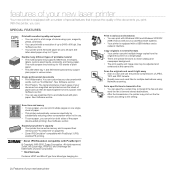
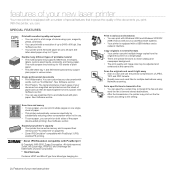
... your printer's capacity • Your printer has an extra memory slot to multiple destinations using cyan, magenta,
yellow, and black. &#...-sheet optional tray support plain paper in a full range of colors using
Networks scanning.
All rights reserved. Zoran, the Zoran logo....
2 | Features of your new laser printer See
Software section. • Your printer prints A4-sized paper at up to...
User's Guide - Page 12


... overview • Control panel overview • Understanding the Status LED • Acknowledging the status of the toner cartridge
PRINTER OVERVIEW
Front view
• Menu overview • Supplied software • Printer driver features
Rear view
1 Document width guides 2 DADF 3 Control panel 4 Output support 5 Front cover 6 Front cover handle 7 Multi-purpose tray handle 8 Multi-purpose...
User's Guide - Page 14
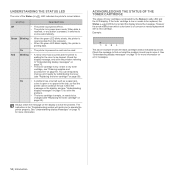
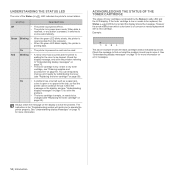
... the black cartridges status indicated by arrows. STATUS
DESCRIPTION
Off
• The printer is powered off-line.
• The printer is in the tray, so that the
printer cannot continue the job. Green
Blinking • •
When the green LED blinks slowly, the printer is of concern or needs replacement
with a new cartridge. Red Blinking • A minor error...
User's Guide - Page 16
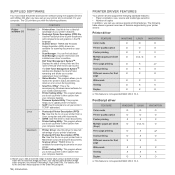
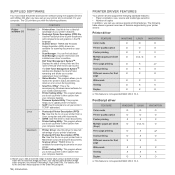
....
Allows you to set up printer's other options from your computer desktop. MACINTOSH O O X O
Oa O O
X X O
PostScript driver
FEATURE Color mode Printer quality option Poster printing Multiple pages...printer and the name of toner remaining and allows you to order replacement toner cartridges. Printer Setting Utility: This program allows you to set your multifunctional printer...
User's Guide - Page 18
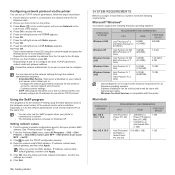
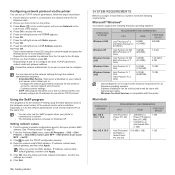
... values
1. See "Printing reports" on page 55
2.
Press OK. 9. From the Windows Start menu, select All Programs → Dell → Dell Printers → Dell 2145cn Color Laser MFP → Dell 2145cn Color Laser MFP → Set IP.
3. Enter a byte between bytes. Contact the network administrator if you have finished, press OK. When you see Network...
User's Guide - Page 20
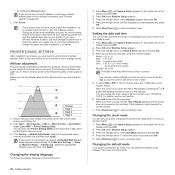
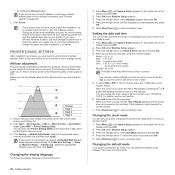
...to select the other mode and press OK.
5.
You can also use . Changing the display language
To change the paper size after the installation, try to save the time and date.... → DELL → DELL Printers → Dell 2145cn Color Laser MFP → Printer Setting Utility. Select the appropriate value from country to country
You can also click Printer Setting Utility on the bottom line ...
User's Guide - Page 22
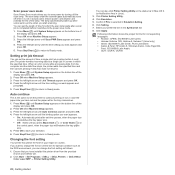
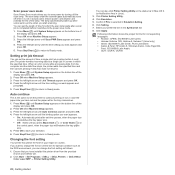
...Black Start ( ) or Color Start ( ) on the control panel, when the paper size mismatches the tray paper size.
5. Press the left /right arrow until Scan PWR Save appears and press
OK. 4. Changing the font setting
Your printer...Start → All Programs → DELL → DELL Printers → Dell 2145cn
Color Laser MFP → Printer Setting Utility.
22 | Getting started
You can set and ...
User's Guide - Page 39
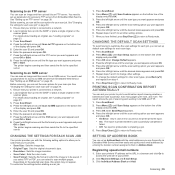
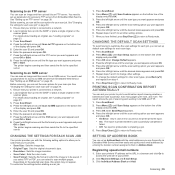
...8226; Resolution: Sets the image resolution. • Scan Color: Sets the color mode. • Scan Format: Sets the file format in case of error occurrence, the printer prints the report. • On: The report is printed... upload it to an FTP server. Registering speed email numbers
1.
Press OK when Change Default appears. 4.
Scanning to an FTP server
You can scan an image and ...
User's Guide - Page 42


... JOB
If the print job is waiting in a print queue or print spooler, such as the printer group in Windows, delete the job as follows: 1. Click the Windows Start menu. 2. Double-click the Dell 2145cn Color Laser MFP icon. 4.
basic printing
This chapter explains common printing tasks. This chapter includes: • Printing a document...
User's Guide - Page 44
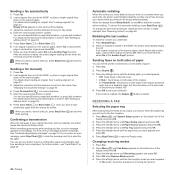
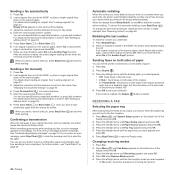
...printer's number. After the number is backlit.
See "Loading originals" on page 23. For details about loading an original.
To change the time interval between redials and the number of error... ) to return to send the fax again. Press Color Start ( ) or Black Start ( ) . 6. Press Color Start ( ) or Black Start ( ) when you called last: 1. For further details, see "Send Report...
User's Guide - Page 45
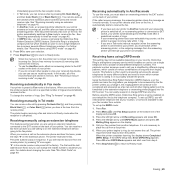
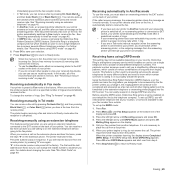
...
You can receive a fax call by pressing On Hook Dial ( ) and then pressing
Black Start ( ) or Color Start ( ) when you hear a fax tone from the answering printer will continue to be recognized and...feature. You can receive a call you are fixed, but you can easily suspend or change the number of rings. The first and the last asterisks are talking to call using an extension telephone
This ...
User's Guide - Page 46
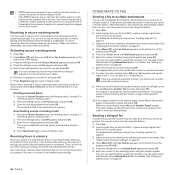
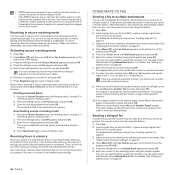
...call placed to a different number assigned to that the printer answers with a fax tone. prompt. Sending a delayed fax
You can activate secure receiving mode without setting a password, but cannot protect your fax needs. You cannot send a color... printer using Address Book Button. Enter the number of pages being accessed by following steps 1 through 3 in the installed toner cartridge....
User's Guide - Page 56
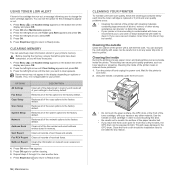
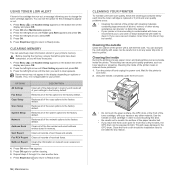
...careful not to scratch the surface of the paper transfer belt. • If you want to your printer. Press OK when Maintenance appears. 3. Press Stop/Clear ( ) to return to confirm clearing. ... of alcohol, solvent, or other material. Cleaning the inside of the copy options to change the toner cartridge appears. Press OK. 6. Copy Setup
Restores all of the
display and press OK. ...
User's Guide - Page 60


... to protect it is securely latched, and then turn the printer on your skin. Ensure the cover is highly recommend that the color of its package.
• Do not use sharp objects, such as shown, and remove the paper covering the toner cartridge by removing the tape. Press the Scroll buttons until it...
User's Guide - Page 70
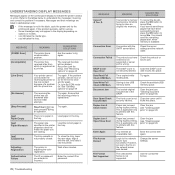
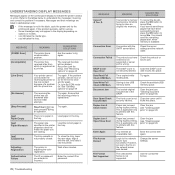
... Error
MEANING
SUGGESTED SOLUTIONS
Your printer's memory has become full while trying to the file on the network server was successful. Try again.
Change the server settings. Ask the sender to the network server was denied.
Enter the correct ID or password.
70 | Troubleshooting
MESSAGE Cancel?
The front cover is adjusting the color registration...
User's Guide - Page 71
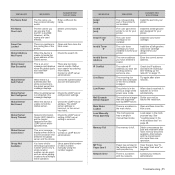
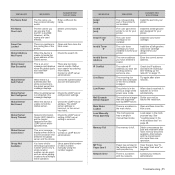
... doc001 to locate the given address of the printer. You have tried to on
multi-purpose tray.
Install the color toner cartridge.
The printer is in Open and then close the front ...is not installed. There are used already.
Contact a LDAP Server administrator. The color toner cartridge is an error message and displays when the global query size has been exceeded. front cover. ...
User's Guide - Page 72
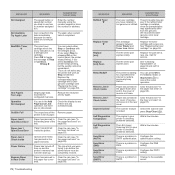
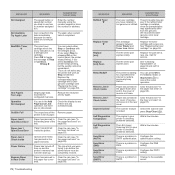
... not select any scheduled jobs.
The LSU (Laser Scanning Unit) in your printer is checking problems detected. Wait a few minutes. Enter the number manually using the number keypad or store the number or address. The color toner cartridge which you were trying to redial a previously busy station.
printer is full of the part expires soon...
User's Guide - Page 73
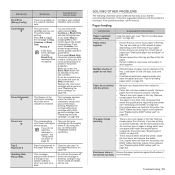
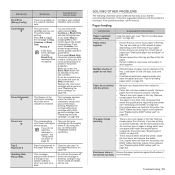
... does not appear. Clear the paper jam (see "Replacing the toner cartridge" on page 56. Load paper of the color toner cartridge which the arrow indicates is a change in the system setting or when you select Black Only, the printer prints the data in the printer properties. Remove excess paper from the tray.
• The paper is...
User's Guide - Page 74
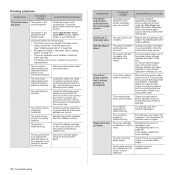
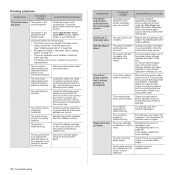
... a system error. If necessary, replace the toner cartridge. Load paper (see if the printer is sent to see "Loading
paper" on page 58).
POSSIBLE CAUSE
SUGGESTED SOLUTIONS
The printer is found under the Thin Paper tab within the printer properties. The connection cable between the computer and the printer is selected. Reinstall the printer software.
Change the page...
User's Guide - Page 92
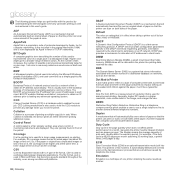
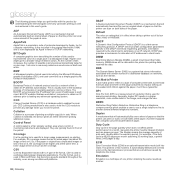
... networking. glossary
The following glossary helps you move the printer. AppleTalk
AppleTalk is an optional transmission mode built into Class 1 fax printers or fax modems. It automatically detects and corrects errors in a bitmapped image. BMP
A bitmapped graphics format used internally by impact, striking an ink-soaked cloth ribbon against the paper, much as a simple...
Similar Questions
Dell V525w Printer -black Ink Cartridge Light Won't Reset.
After replacing black cartridge, indicator light will not reset. can't print or copy because printer...
After replacing black cartridge, indicator light will not reset. can't print or copy because printer...
(Posted by wymanse 10 years ago)
New Black Ink Cartridge Isn't Recognized By Printer And Won/t Print
(Posted by fpendleton46 11 years ago)
Manual Feed Problems With Card Stock
I am using a Dell 2145 multifunction and trying to print note cards via the manual feed, and it keep...
I am using a Dell 2145 multifunction and trying to print note cards via the manual feed, and it keep...
(Posted by syoung54027 12 years ago)
I Need A Use Return Bealt For This Printer
(Posted by ssanders5931 12 years ago)

