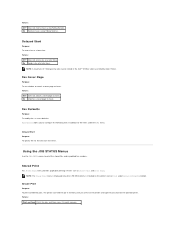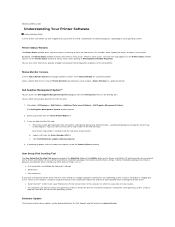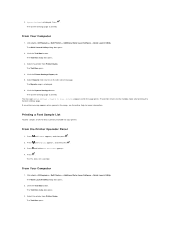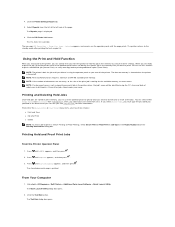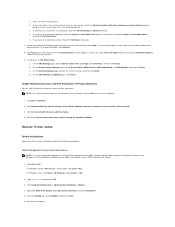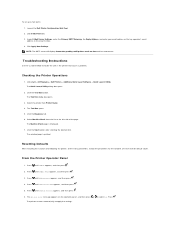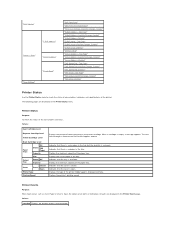Dell 2135cn Support Question
Find answers below for this question about Dell 2135cn - Multifunction Color Laser Printer.Need a Dell 2135cn manual? We have 1 online manual for this item!
Question posted by edkaeser60 on June 6th, 2014
I Received An Error Message 093-933 Which Said To Replace Black Cartridge.
When I replaced the black cartdrige, it still says to replace balck cartdrige. How can I release or over ride so I can print?
Current Answers
Answer #1: Posted by online24h on June 7th, 2014 8:01 AM
Hello
You need to enable the cartridge out override: 1. On the control-panel menu, press OK. 2. Use the Left arrow ( ) or the Right arrow ( ) button to select System setup, and then press OK. 3. Use the Left arrow ( ) or the Right arrow ( ) button to select Print quality, and then press OK. 4. Use the Left arrow ( ) or the Right arrow ( ) button to select Replace supplies, and then press OK. 5. Select Override out to enable the feature. Select Stop at out to disable it.
Source
http://www.fixya.com/support/t17206111-fuji_xerox_m205_empty_toner_lockout
You need to enable the cartridge out override: 1. On the control-panel menu, press OK. 2. Use the Left arrow ( ) or the Right arrow ( ) button to select System setup, and then press OK. 3. Use the Left arrow ( ) or the Right arrow ( ) button to select Print quality, and then press OK. 4. Use the Left arrow ( ) or the Right arrow ( ) button to select Replace supplies, and then press OK. 5. Select Override out to enable the feature. Select Stop at out to disable it.
Source
http://www.fixya.com/support/t17206111-fuji_xerox_m205_empty_toner_lockout
Hope this will be helpful "PLEASE ACCEPT"
Related Dell 2135cn Manual Pages
Similar Questions
Dell C1660w Color Laser Printer Gives Me Paper Jam Error
(Posted by Eetuleevi 10 years ago)
Error Code 2010000 Is Coming Up On My Dell 1355cnw Laser Printer
(Posted by bhamil 10 years ago)
What Could Cause The Black To Start Printing Light Yet The Color Is Normal?
Yesterday the black started to print more like dark gray. I replaced the black toner cartridge with ...
Yesterday the black started to print more like dark gray. I replaced the black toner cartridge with ...
(Posted by lamarrlawlor 11 years ago)
Dell 2135cn Printer - Laser Error - 006-370-000000003.
I am keep on getting an error on my dell2135cn Printer laser tag error - 006-370-000000003. I purcha...
I am keep on getting an error on my dell2135cn Printer laser tag error - 006-370-000000003. I purcha...
(Posted by geisen 11 years ago)
Document Will Not Print, Screen Says Pcl Request 016-720 Printer Data Violation.
(Posted by braxthorn 13 years ago)