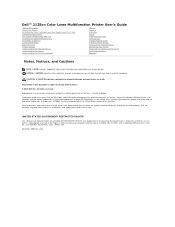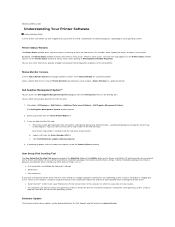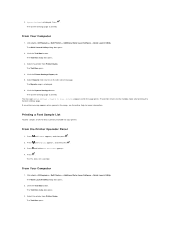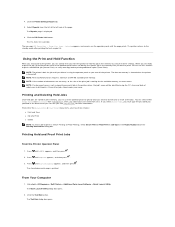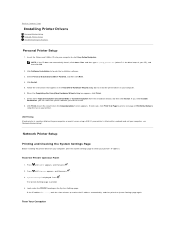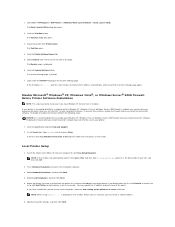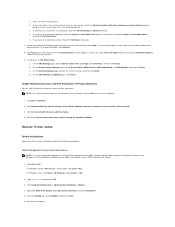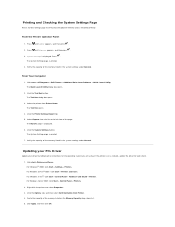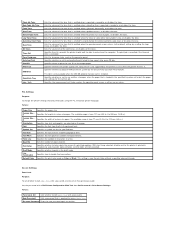Dell 2135cn Support Question
Find answers below for this question about Dell 2135cn - Multifunction Color Laser Printer.Need a Dell 2135cn manual? We have 1 online manual for this item!
Question posted by braxthorn on August 20th, 2010
Document Will Not Print, Screen Says Pcl Request 016-720 Printer Data Violation.
Current Answers
Answer #1: Posted by oriolesmagic on August 20th, 2010 7:51 AM
016-720
Invalid PCL file
Press Set 2. What this message means: Error relating to PCL emulation problems occurs. 3. What you can do: · Press to clear the message, cancel the current print job, and conduct the next print job, if any. · Press Cancel to cancel the print job. I've checked on Dell's website, and they only offer the PCL driver for this printer. Often times an Adobe PDF file may cause errors with PCL drivers. They often work best with PS (PostScript) drivers. If you are trying to print an Adobe document, try the following: Go to File > Print... Click the Advanced button Put a check mark in Print as Image. Try printing the document. Hope this helps.
Answer #2: Posted by oriolesmagic on August 20th, 2010 7:59 AM
Control Panel > Printers > right click on the Dell Printer > Select Properties
Go to the Advanced tab and click the radio button next to Print directly to the printer
This information pulled from a support forum found here.
Related Dell 2135cn Manual Pages
Similar Questions
What does data violation mean when printer won't print?
I inserted a new Magenta Cartridge, but my Dell 2135cn is telling me to "insert Print Cart. 093-971 ...