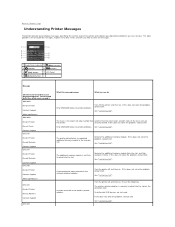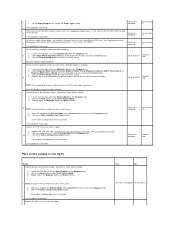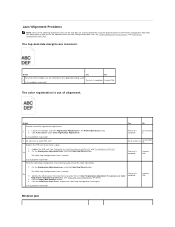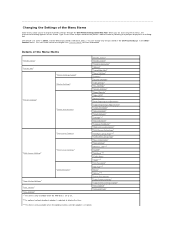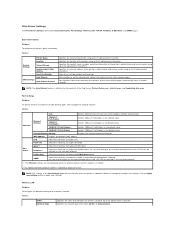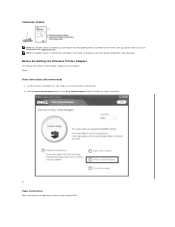Dell 2130cn Support Question
Find answers below for this question about Dell 2130cn - Color Laser Printer.Need a Dell 2130cn manual? We have 1 online manual for this item!
Question posted by mculleny on June 14th, 2013
Cannot Complete Installation For A Dell 3302 Wireless Printer Adapter On A 2130c
Current Answers
Answer #1: Posted by DELLAndrew on June 14th, 2013 6:33 PM
Good Day!
If your Operating System is Windows 8, you can check this link http://dell.to/14BNY2o for OS compatibility. If further help is needed, just let me know by responding to this thread or reach us Via out tweeter support at @Dellcares.
Thanks and Regards,
DELL_Andrew F
Social Media and Community Professional
Related Dell 2130cn Manual Pages
Similar Questions
The wireless adapter was installed and worked with a previous wireless router. I cant recall how thi...
I am trying to print on 5x7 card stock but it is not working - I have 5x7 custom paper added as one ...
I currently have the 2130cn laser printer connected to my PC. I'd like to use my Mac with it as well...