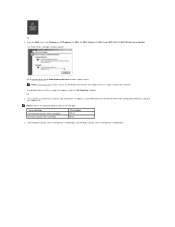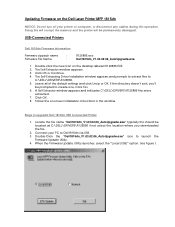Dell 1815dn Support Question
Find answers below for this question about Dell 1815dn - All-in-one Laser Printer.Need a Dell 1815dn manual? We have 4 online manuals for this item!
Question posted by dduchesne on February 3rd, 2016
Trying To Move The Blue Switch To Unlock The Scanner.
Hi,My English is bad sorry. I see you have not understood my problem.I can not move the button to unlock the scanner.The button do not move.I have tried to push it up before pulling it.But it remains blocked.I can't pull the blue switch !Thank you for understanding.Dominique
Current Answers
Answer #1: Posted by freginold on February 3rd, 2016 4:55 AM
Hello, there is a latch that may be preventing the switch from moving. You can see more information in this forum thread.
Related Dell 1815dn Manual Pages
Similar Questions
My Dell 1815dn Multifunction Mono Laser Printer Prints Blank Page. What To Do?
(Posted by saniahmadma 2 years ago)
Unlock The Blue Button On Mfp 1815dn
Hi,I locked the scanner to transport the printerNow Ican't unlock it.Even pushing up before pulling ...
Hi,I locked the scanner to transport the printerNow Ican't unlock it.Even pushing up before pulling ...
(Posted by dduchesne 8 years ago)
How To Setup The Scanner On A Dell Multifunction Color Laser Printer 3115cn
(Posted by richBorila 9 years ago)
Dell Multifunction Color Laser Printer 3115cn How To Set A Fax Confirmation
(Posted by bobmax 9 years ago)