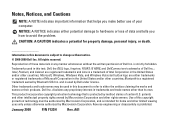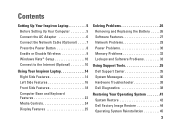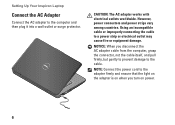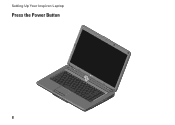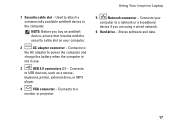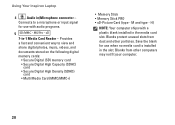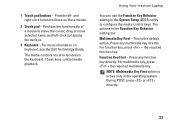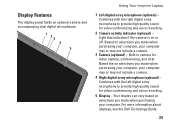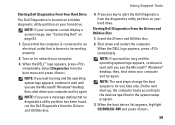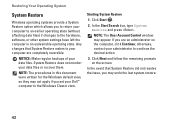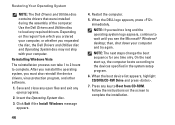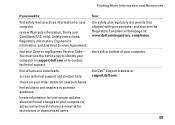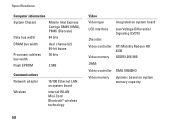Dell 1545 Support Question
Find answers below for this question about Dell 1545 - Inspiron - Pentium 2 GHz.Need a Dell 1545 manual? We have 1 online manual for this item!
Question posted by Raketfiz on April 24th, 2013
How I Will Change The Octagon Shapped Dc Jack Board?
Current Answers
Answer #1: Posted by RoyanAtDell on April 24th, 2013 4:34 AM
I work for Dell's Social Media Team. The AC adapter port is fixed directly to the motherboard. So you will need to replace the motherboard itself.
To prevent this AC adapter from being used on a different system, the connector was changed to an octagonal shape. This connector only fits the Inspiron 1545. However, it is possible to use standard 65-watt and 90-watt adapters with the typical barrel-shaped connector on this system.
Thank you.
RoyanAtDell.
Dell Social Media and Communities.
Related Dell 1545 Manual Pages
Similar Questions
the battery to charge
how to change hard drive on 1545 insprion
Several sites indicate necessity of charging and uncharging the battery, also to check owner's manua...