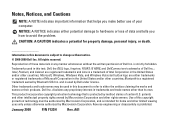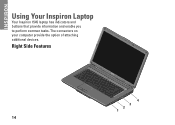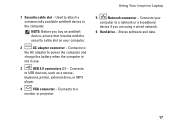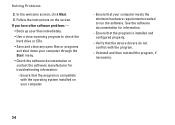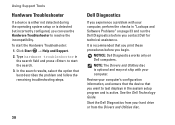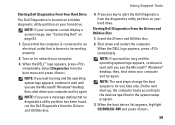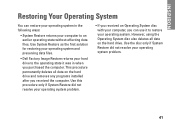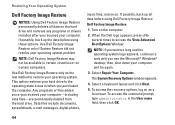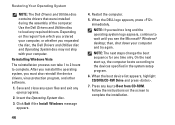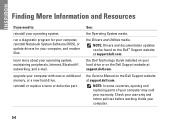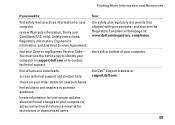Dell 1545 Support Question
Find answers below for this question about Dell 1545 - Inspiron - Pentium 2 GHz.Need a Dell 1545 manual? We have 1 online manual for this item!
Question posted by ram0111 on February 8th, 2013
How To Change Hard Drive On 1545 Insprion
Current Answers
Answer #1: Posted by prateekk007 on February 8th, 2013 12:15 AM
Please click on the below mentioned link to open the service manual that might help you:
Please reply if you have any further questions.
Thanks & Regards
Prateek K
Related Dell 1545 Manual Pages
Similar Questions
System was working slow, so tried dell diagnostics and getting error 0142 please help. I gave old 15...
To replace my original 250G Sata hard drive, I bought a Sata Western Digital 500G disk. The BIOS doe...