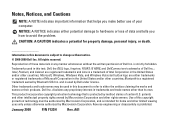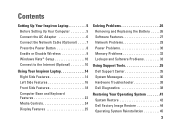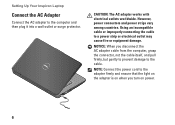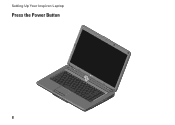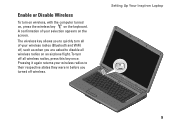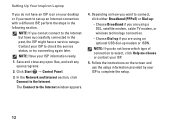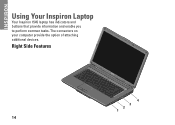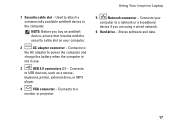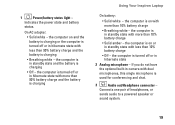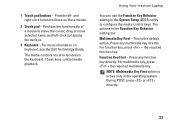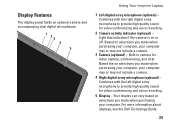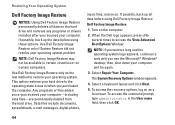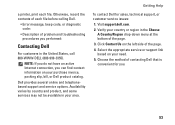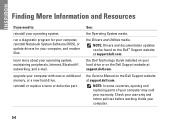Dell 1545 Support Question
Find answers below for this question about Dell 1545 - Inspiron - Pentium 2 GHz.Need a Dell 1545 manual? We have 1 online manual for this item!
Question posted by internetvarian on September 25th, 2013
Upgrade Options Available For Dell Inspiron 1545 Laptop I Kn
Current Answers
Answer #1: Posted by RathishC on September 25th, 2013 3:43 AM
You may refer to the link given below to view all the upgrades available for the system:
If you need any other help, please elaborate on the issue you are facing so that I can help you further.
Please respond for further assistance.
Thanks & Regards
Rathish C
#iworkfordell
To know more about Dell Product Support, Drivers & Downloads, Order & Dispatch status -> choose your region US Customers; India Customers. For Dell support videos click Here
Related Dell 1545 Manual Pages
Similar Questions
Manual download link
Several sites indicate necessity of charging and uncharging the battery, also to check owner's manua...