Dell 1355CN Support Question
Find answers below for this question about Dell 1355CN.Need a Dell 1355CN manual? We have 4 online manuals for this item!
Question posted by brPanto on January 12th, 2014
Can I Safely Use Compatible Toner Cartridges In My Dell 1355cn Printer
The person who posted this question about this Dell product did not include a detailed explanation. Please use the "Request More Information" button to the right if more details would help you to answer this question.
Current Answers
There are currently no answers that have been posted for this question.
Be the first to post an answer! Remember that you can earn up to 1,100 points for every answer you submit. The better the quality of your answer, the better chance it has to be accepted.
Be the first to post an answer! Remember that you can earn up to 1,100 points for every answer you submit. The better the quality of your answer, the better chance it has to be accepted.
Related Dell 1355CN Manual Pages
User's Guide - Page 25


... on page 27. To order replacement toner cartridges or supplies from the drop-down menu, and then click Desktop(create shortcut) on the toolbar. 1
Dell™ 1355cn/1355cnw Multifunction Color Printer User's Guide
Click the links to x:\abc\Dell Printers\Dell 1355 Multifunction Color
Printer\Reorder, where x:\abc is the location where the printer software is installed. To locate the Service...
User's Guide - Page 39
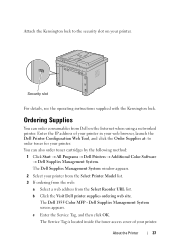
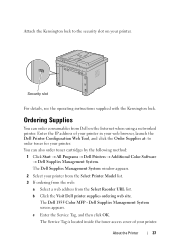
...instructions supplied with the Kensington lock. Ordering Supplies
You can also order toner cartridges by the following method:
1 Click Start All Programs Dell Printers Additional Color Software Dell Supplies Management System. The Dell Supplies Management System window appears.
2 Select your printer. Dell Supplies Management System screen appears.
User's Guide - Page 127


... a toner cartridge is displayed.
Printer Settings Use the Printer Settings menu to order an additional toner cartridge. Dell Printer Configuration Web Tool
125 Using the Dell Printer Configuration Web Tool
Use the Dell Printer Configuration Web Tool for communications. These pages show the details of printer interface and necessary conditions for :
Printer Status Use the Printer Status...
User's Guide - Page 147


.... Displays whether to use toner cartridge of the transfer roller for thick plain paper. Adjust BTR Plain Plain Thick Covers Label Coated Recycled Envelope
Adjust Fuser Plain Plain Thick Covers Label Coated Recycled Envelope
Auto Registration Adjustment Adjust Altitude Non-Dell Toner
Displays the voltage setting of another manufacturer. Dell Printer Configuration Web Tool
145...
User's Guide - Page 160


... where the printer is being used.
Values:
Clean Developer
Click Start to clean the toner in the cyan toner cartridge. Reset Defaults Purpose:
158
Dell Printer Configuration Web Tool Refresh
Magenta Toner Click Start to clean the toner in the black toner cartridge. Black Toner Refresh
Click Start to clean the toner in the magenta toner cartridge.
Yellow Toner Click Start...
User's Guide - Page 161
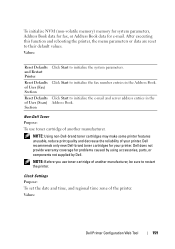
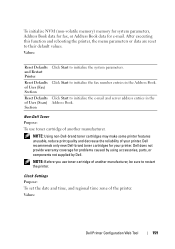
... User (Scan) Section
Click Start to initialize the fax number entries in the Address Book.
Dell recommends only new Dell-brand toner cartridges for e-mail. Values:
Dell Printer Configuration Web Tool
159 Click Start to initialize the system parameters. Non-Dell Toner Purpose: To use toner cartridge of another manufacturer. Dell does not provide warranty coverage for problems caused by...
User's Guide - Page 329
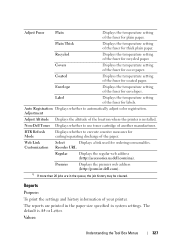
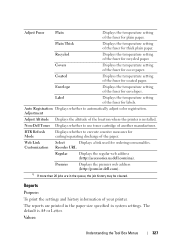
...
Displays a link used for coated paper. The reports are in system settings. Values:
Understanding the Tool Box Menus
327
Non-Dell Toner Displays whether to ...use toner cartridge of the fuser for envelopes. Envelope
Displays the temperature setting of the location where the printer is A4 or Letter.
Adjust Fuser
Plain
Displays the temperature setting of your printer...
User's Guide - Page 343


...
Does not automatically execute counter measures for curling/separating discharge of your printer. Non-Dell Toner
Purpose: To use toner cartridge of the paper. Uses toner cartridge of the paper.
Automatically executes counter measures for problems caused by using accessories, parts, or components not supplied by Dell. User Fax Section User Scan Section
Click to apply the changes...
User's Guide - Page 359


... toner in the yellow toner cartridge. Click to their default values. In this case, click the name of the page. Resetting Defaults
After executing this printer listed in Printer Name, and then click OK.
The Reset Defaults page is displayed.
4 Select the desired option button.
NOTE: 1 Click Start All Programs Dell Printers Dell 1355 Multifunction
Color Printer...
User's Guide - Page 401
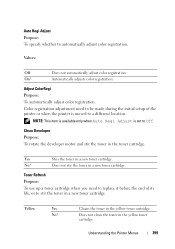
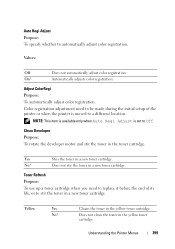
... motor and stir the toner in a new toner cartridge. No*
Does not stir the toner in the toner cartridge. Understanding the Printer Menus
399
Toner Refresh Purpose: To use up a toner cartridge when you need to be made during the initial setup of its life, or to a different location. Yellow
Yes
No*
Cleans the toner in the yellow toner cartridge. Values:
Off
Does not...
User's Guide - Page 403
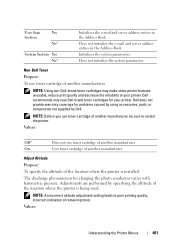
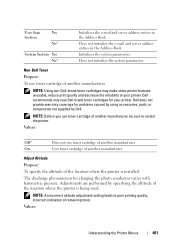
... is installed. Adjust Altitude Purpose: To specify the altitude of another manufacturer. Values:
Understanding the Printer Menus
401 Non-Dell Toner Purpose: To use toner cartridge of remaining toner. Dell recommends only new Dell-brand toner cartridges for charging the photo conductor varies with barometric pressure. NOTE: An incorrect altitude adjustment setting leads to restart...
User's Guide - Page 432


Dell™ 1355cn/1355cnw
430
Specifications Dimensions
Height: 338 mm (13.31 inches) Width: 410 mm (16.14 inches) Depth: 379 mm (14.92 inches) Weight (only the toner cartridges are included): • 1355cn...
IEEE 802.11b/802.11g (Wireless)
MIB Compatibility
A Management Information Base (MIB) is a database containing information about network devices (such as adapters, bridges, routers, or ...
User's Guide - Page 441
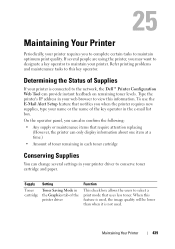
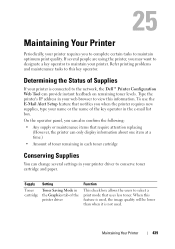
... remaining in your printer driver to conserve toner cartridge and paper.
Type the printer's IP address in the Graphics tab of Supplies
If your printer is not used.
Maintaining Your Printer
439 25
Maintaining Your Printer
Periodically, your printer requires you may want to designate a key operator to maintain your printer. Supply Toner cartridge
Setting Toner Saving Mode in your...
User's Guide - Page 443
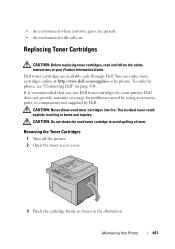
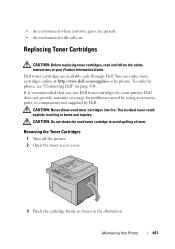
..., or components not supplied by Dell.
• An environment where corrosive gases are available only through Dell. The residual toner could explode resulting in burns and injuries. CAUTION: Do not shake the used toner cartridges into fire. CAUTION: Never throw used toner cartridge to avoid spilling of toner. Maintaining Your Printer
441 Dell toner cartridges are present. • An...
User's Guide - Page 482


... "Understanding the Printer Menus" on page 359 and "Dell Printer Configuration Web Tool" on how to be performed using the operator panel or Dell Printer Configuration Web Tool.
For information on page 123. Action Select Flip on Short Edge or Flip on Long Edge from the Duplex menu on page 196. toner cartridge. 1 Check the toner level in the...
User's Guide - Page 484


Is the problem recovered?
See "Installing a Toner Cartridge" on the Printer Maintenance tab. 2 Adjust the fixing temperature by turning up the value for your printing media. 3 Click Apply New Settings. 4 Click close box to exit Tool Box.
The task is complete.
Random spots/Blurred images
No Contact Dell.
Yes The task is complete.
Is the...
User's Guide - Page 490


... complete. Is the problem recovered?
Contact Dell.
Yes The task is complete. If not, use the print media recommended for the printer. Is the problem recovered? If printing on the Diagnosis tab. 2 Click the Start button. Confirm the amount of toner in the Status Monitor.
2 Replace the toner cartridges as necessary.
No If printing on page...
Brochure - Page 2


...in an environmentally conscious manner.
And you back up and running again promptly. Order supplies online or through selected reseller partners
Dell 1355cn colour multifunction printers
Dell 1355cn control panel
Dell 1355cn connectivity
Dell 1355cn toner cartridge
Get the most out of the warranty for your investment even longer with eye-catching photo printouts displaying natural skin...
Brochure - Page 3


...(A4) (actual print speed will vary with use)
Equal or less than 22 seconds (mono), ... density, ID copy, frame erase
Faxing specifications Mode Compatibility Communication system Fax speed Speed dial Memory size
Standalone ... 15 sheets;
Dell 1355cn multifunction colour printers
Product description
World's smallest 4-in-1 multifunction colour laser-class network printers. envelope;
Custom...
Brochure - Page 4


... system configuration, software application and document complexity. 2 Tested in the U.S. COPYRIGHT: ©2010 Dell Inc. Dell, the Dell logo and Dell Toner Management System are trademarks of service
contract. Dell 1355cn multifunction colour printers
The power to do occur from time to time and Dell reserves the right to decline orders arising from such errors.
Standby mode: 64...
Similar Questions
Dell 1355cn Will Not Scan If Toner Cartridge Is Out Of Ink
(Posted by maekhbflo 9 years ago)
Installing 2335dn Toner Cartridge
Installing for the first time; looks like my toner cartridge is too bid for the space...obviously do...
Installing for the first time; looks like my toner cartridge is too bid for the space...obviously do...
(Posted by sb4169 11 years ago)
Toner Cartridge
How do i remove the toner cartridge? I have a brand new printer and it acts like it doesnt have any ...
How do i remove the toner cartridge? I have a brand new printer and it acts like it doesnt have any ...
(Posted by Ballbabe9 12 years ago)

