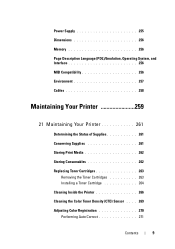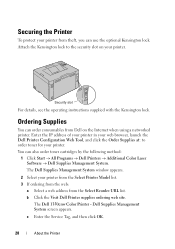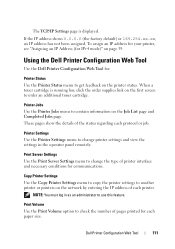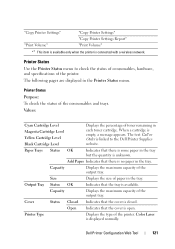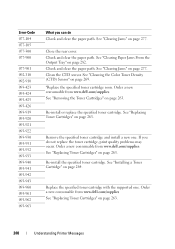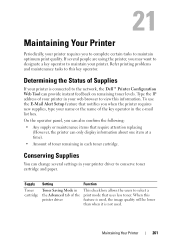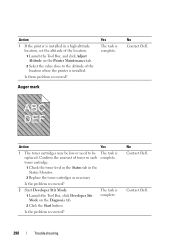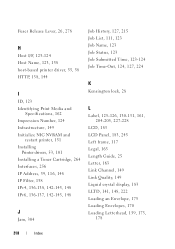Dell 1350CNW Support Question
Find answers below for this question about Dell 1350CNW.Need a Dell 1350CNW manual? We have 3 online manuals for this item!
Question posted by lisah76737 on January 11th, 2013
Printing Light And Uneven
I have cleaned and replaced black toner cartridge but when I print the black is very light and uneven. How can I fix this?
Current Answers
Related Dell 1350CNW Manual Pages
Similar Questions
How To Remove Toner Compartment From Dell Printer 1350cnw
(Posted by ggalanp 10 years ago)
Message From Printer To Replace Black Cartridge But I Am Using A New One
I replaced my black cartridge with the appropriate new black cartridge for my dell 715w printer, but...
I replaced my black cartridge with the appropriate new black cartridge for my dell 715w printer, but...
(Posted by Anonymous-68272 11 years ago)
Replaced Black Ink Cart It Won't Allow Printing Without Placing Color Ink Too
Replaced black ink cart it won't allow printing without placing color ink too
Replaced black ink cart it won't allow printing without placing color ink too
(Posted by emeraldchild13 12 years ago)