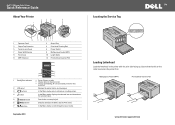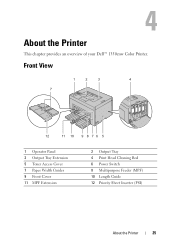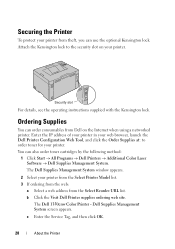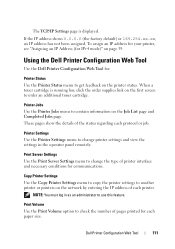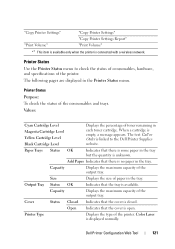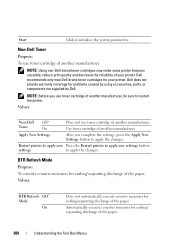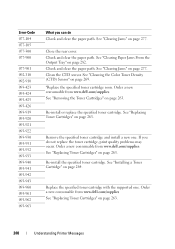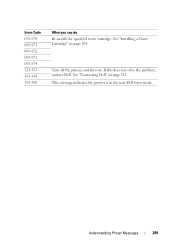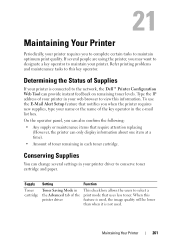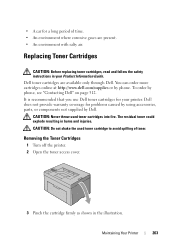Dell 1350CNW Support Question
Find answers below for this question about Dell 1350CNW.Need a Dell 1350CNW manual? We have 3 online manuals for this item!
Question posted by denimaggie on July 29th, 2014
Dell 1350cnw Toner Cartridge Won't Come Out
The person who posted this question about this Dell product did not include a detailed explanation. Please use the "Request More Information" button to the right if more details would help you to answer this question.
Current Answers
Related Dell 1350CNW Manual Pages
Similar Questions
Dell 2155cn Toner Cartridges
Are toner cartridges filled with 'compatable' toner as sold on eBay dangerous to use in my Dell 2155...
Are toner cartridges filled with 'compatable' toner as sold on eBay dangerous to use in my Dell 2155...
(Posted by jseadam 9 years ago)
Dell 1350cnw Color Printer
My Dell 1350cnw printer acknowledges that the yellow toner cartridge is inserted, but thinks it's em...
My Dell 1350cnw printer acknowledges that the yellow toner cartridge is inserted, but thinks it's em...
(Posted by dnaber 10 years ago)
Printing Light And Uneven
I have cleaned and replaced black toner cartridge but when I print the black is very light and uneve...
I have cleaned and replaced black toner cartridge but when I print the black is very light and uneve...
(Posted by lisah76737 11 years ago)