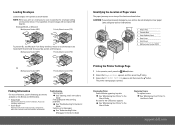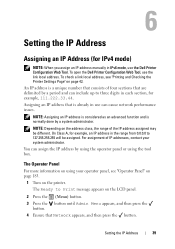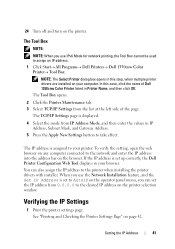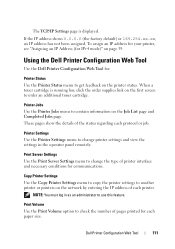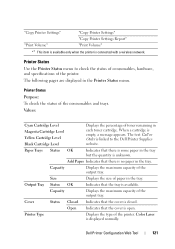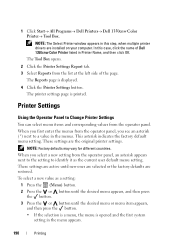Dell 1350CNW Support Question
Find answers below for this question about Dell 1350CNW.Need a Dell 1350CNW manual? We have 3 online manuals for this item!
Question posted by tudor34032 on May 6th, 2014
Why Does My Dell 1350 Have No Radio Reception
The printer setting states : Wireless status-------No reception
Current Answers
Answer #1: Posted by freginold on June 17th, 2014 1:38 PM
It could be because there is no wireless network nearby to detect, or it could be because wireless was never fully set up. You can see the instructions for setting up the wireless connectivity starting on page 69 of the user guide. If you don't have a copy of the user guide, you can download it here:
ftp://ftp.dell.com/Manuals/all-products/esuprt_printers_main/esuprt_printers/dell-1350cnw_User's%20Guide_en-us.pdf
ftp://ftp.dell.com/Manuals/all-products/esuprt_printers_main/esuprt_printers/dell-1350cnw_User's%20Guide_en-us.pdf
Related Dell 1350CNW Manual Pages
Similar Questions
How Do I Add A Dell 1350cnw Printer To My Wireless Network?
(Posted by theseAukwar 9 years ago)
Setting Up Wireless Printer Software On Additional Laptops.
In January 2013, we purchasedDELL V525W printer. using the included diskette we installed wireless p...
In January 2013, we purchasedDELL V525W printer. using the included diskette we installed wireless p...
(Posted by ericwangmtl 10 years ago)
Setting Up Other Computers To Access Dell 1350cnw
Just bought a Dell 1350CNW and set it up to my machine via USB connection. I want to set up my wife'...
Just bought a Dell 1350CNW and set it up to my machine via USB connection. I want to set up my wife'...
(Posted by mpbrownlie 11 years ago)