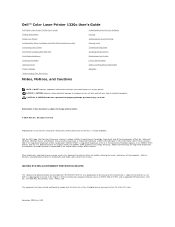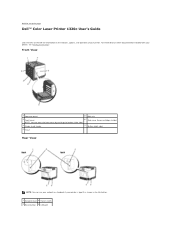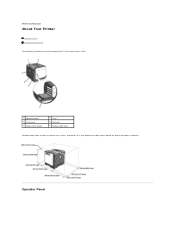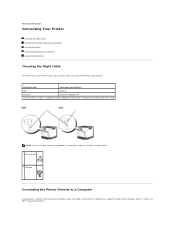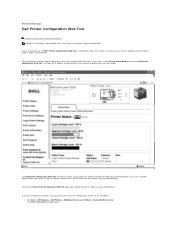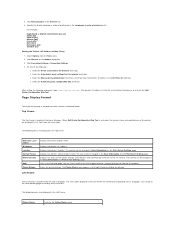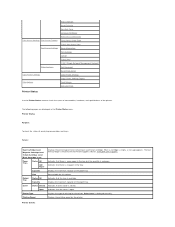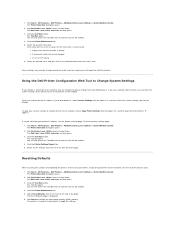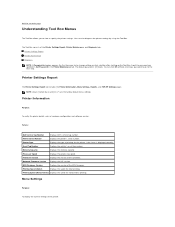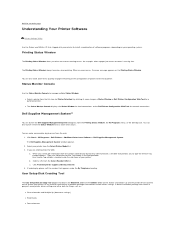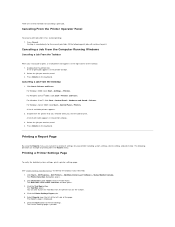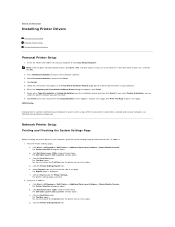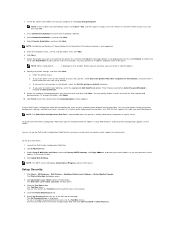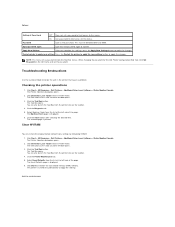Dell 1320c Support Question
Find answers below for this question about Dell 1320c - Color Laser Printer.Need a Dell 1320c manual? We have 1 online manual for this item!
Question posted by msohaey on December 29th, 2015
Setup Password
how can I setup password for my 1320c printer
Current Answers
Answer #1: Posted by waelsaidani1 on December 29th, 2015 7:39 PM
Values: Setting of Panel Lock Off* On Does not set a password to limit access to the menus. Set a password to limit access to the menus. Type a new password. This must be between 0001 and 9999. Type the new password again to confirm. After you complete the settings, press the Apply New Settings button to apply the changes. Password Input password again Apply New Settings Restart printer to apply new settings Press the Restart the printer to apply the new settings button to apply the changes. NOTE: This menu sets a password to lock the Tool Box menus. When changing the password for the Dell Printer Configuration Web Tool, click Set Password on the left frame and set the password.
Related Dell 1320c Manual Pages
Similar Questions
How Do I Connect To The Wireless Network Adapter For The Dell 1320c Printer.
The wireless adapter was installed and worked with a previous wireless router. I cant recall how thi...
The wireless adapter was installed and worked with a previous wireless router. I cant recall how thi...
(Posted by jedietz 3 years ago)
How To Install Dell Color Laser Printer 3130cn Duplexer
(Posted by thkaka 10 years ago)
How To Reset The Password On A Dell 3130cn Color Laser Printer
(Posted by shaveitch 10 years ago)
Trying To Reinstall Driver For Dell 1320c Network Printer On Old Xp Machine That
old XP machine that has been reformatted. All 'drivers' I find are for *updating*, not installing fr...
old XP machine that has been reformatted. All 'drivers' I find are for *updating*, not installing fr...
(Posted by hengelha 11 years ago)
1320c Printer
i have just changed my black toner in my perfectly working 1320c printer.It keeps showing the ink ha...
i have just changed my black toner in my perfectly working 1320c printer.It keeps showing the ink ha...
(Posted by 4originalz 11 years ago)