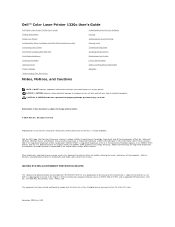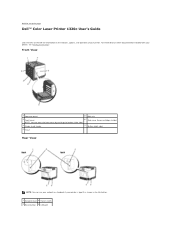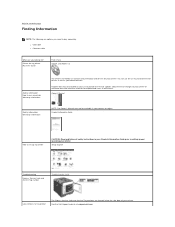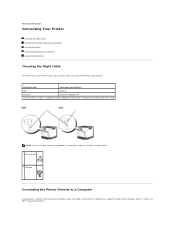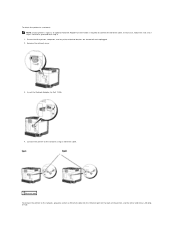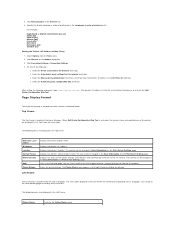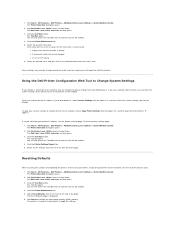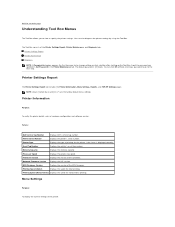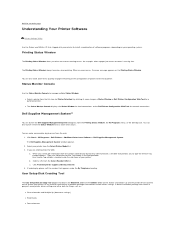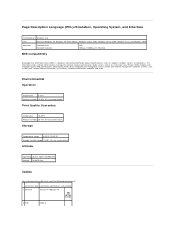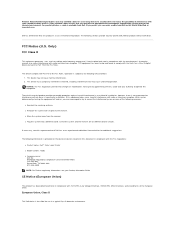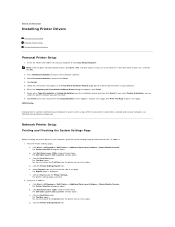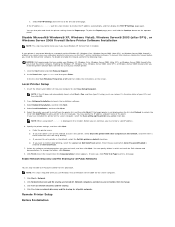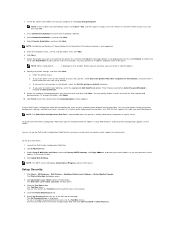Dell 1320c Support Question
Find answers below for this question about Dell 1320c - Color Laser Printer.Need a Dell 1320c manual? We have 1 online manual for this item!
Question posted by hengelha on April 13th, 2013
Trying To Reinstall Driver For Dell 1320c Network Printer On Old Xp Machine That
Current Answers
Answer #1: Posted by tintinb on April 13th, 2013 6:48 PM
http://ftp.dell.com/Pages/Drivers/dell-1320cn.html
If you have more questions, please don't hesitate to ask here at HelpOwl. Experts here are always willing to answer your questions to the best of our knowledge and expertise.
Regards,
Tintin
Answer #2: Posted by RoyanAtDell on April 16th, 2013 8:54 AM
I work for Dell's Social Media Team. If you have just reinstalled Windows XP on your computer, then have you installed the drivers in the correct order, or some devices may not work properly. Use the below link for help on how to install the drivers in the correct order. Some drivers may not be applicable for your system.
Thank you.
Dell-Royan
RoyanAtDell.
Dell Social Media and Communities.
Related Dell 1320c Manual Pages
Similar Questions
The wireless adapter was installed and worked with a previous wireless router. I cant recall how thi...
New printer unable to setup scan to network using FTP or SMB, Dell C5765dn Color MFP. Do I need to s...
I have replaced all the cartridges and the drum and it will still locks up after I try to boot it up...
i have just changed my black toner in my perfectly working 1320c printer.It keeps showing the ink ha...