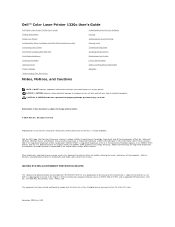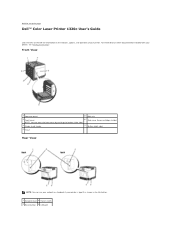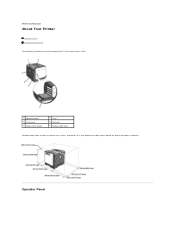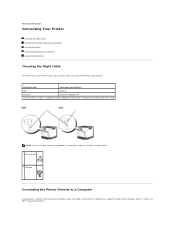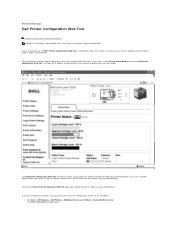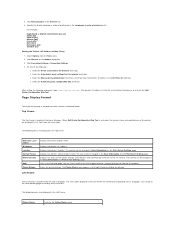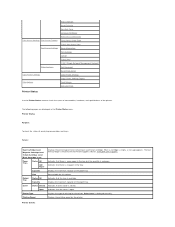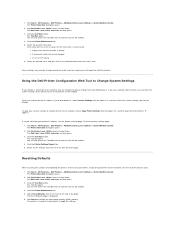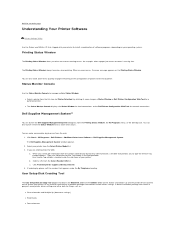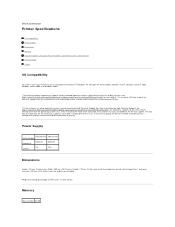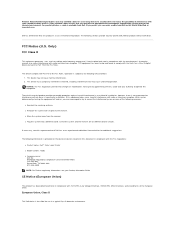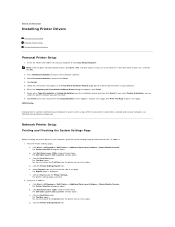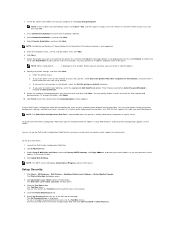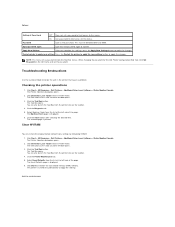Dell 1320c Support Question
Find answers below for this question about Dell 1320c - Color Laser Printer.Need a Dell 1320c manual? We have 1 online manual for this item!
Question posted by David19775 on December 7th, 2017
Having Trouble With Re Installing Phd Developer Unit.
When trying to push back in it sticks or appears to catch something that won't allow it to sit properly.any suggestions?
Current Answers
Related Dell 1320c Manual Pages
Similar Questions
I Replaced The Fuser Unit And The Printer Still Shows An Error Message To Replac
(Posted by Micheleo 2 years ago)
Dell Color Laser 5110cn How To Install Toner
(Posted by jokerSinner 10 years ago)
Pdl (page Description Language) Error
How do I correct for a PDL (Page Description Language) Error
How do I correct for a PDL (Page Description Language) Error
(Posted by cambarton 10 years ago)
Trying To Reinstall Driver For Dell 1320c Network Printer On Old Xp Machine That
old XP machine that has been reformatted. All 'drivers' I find are for *updating*, not installing fr...
old XP machine that has been reformatted. All 'drivers' I find are for *updating*, not installing fr...
(Posted by hengelha 11 years ago)
Dell 1320c With Faded Color Prints
I've just replaced the color toner cartridges and al the colors are faded out when I make color pri...
I've just replaced the color toner cartridges and al the colors are faded out when I make color pri...
(Posted by daylor 12 years ago)