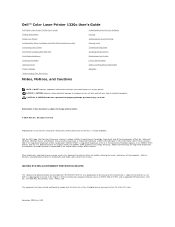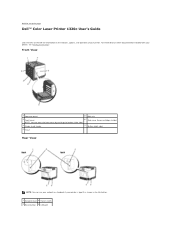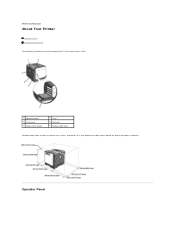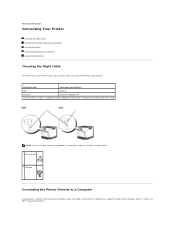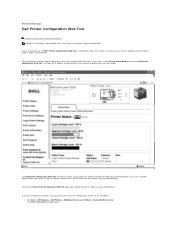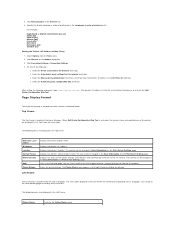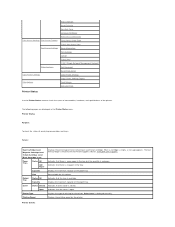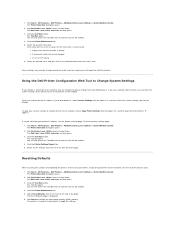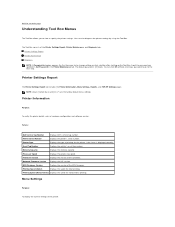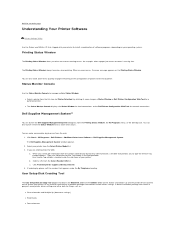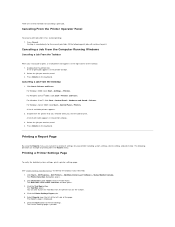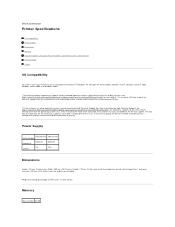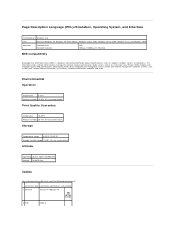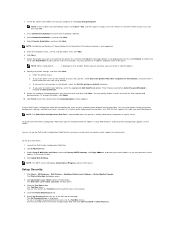Dell 1320c Support Question
Find answers below for this question about Dell 1320c - Color Laser Printer.Need a Dell 1320c manual? We have 1 online manual for this item!
Question posted by cambarton on September 7th, 2013
Pdl (page Description Language) Error
Current Answers
Answer #1: Posted by prateekk007 on September 9th, 2013 7:24 AM
Please click below and refer to page number 88 to know the steps for resolving the issue:
In case issue still persists, please follow the steps mentioned below:
- Restart your system and uninstall the printer software. To uninstall please follow below mentioned steps:
- Click start.
- Click on all programs.
- Click Dell printer.
- Click uninstalls.
- Restart your system.
Try to install printer software from below mentioned link. Ensure to select correct Operating System before you start the proceedings:
Please reply if you have further queries.
To know more about Dell Product Support, Drivers & Downloads, Order & Dispatch status -> choose your region US Customers; India Customers. For Here for Dell support videos.Thanks & Regards
Prateek K
Related Dell 1320c Manual Pages
Similar Questions
I have a Dell 1320c printer and the yellow and error button are flashing. I change the cartridge but...
i have just changed my black toner in my perfectly working 1320c printer.It keeps showing the ink ha...
I've just replaced the color toner cartridges and al the colors are faded out when I make color pri...