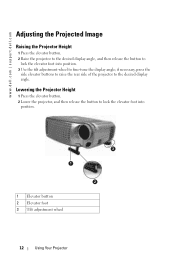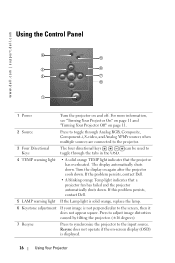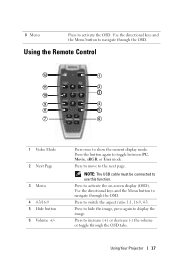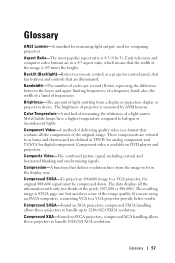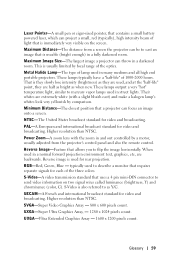Dell 1200MP Support Question
Find answers below for this question about Dell 1200MP.Need a Dell 1200MP manual? We have 3 online manuals for this item!
Question posted by Candydporter on March 24th, 2013
Image In Color Displays In B&w When Projected
I can't get the image to project in color
Current Answers
Related Dell 1200MP Manual Pages
Similar Questions
How To Install On Ceiling And Flip The Image?
How to Install on ceiling and flip the image?
How to Install on ceiling and flip the image?
(Posted by eiccie 3 years ago)
Dell 1410x Projector Fan Failure Projector Will Turn Shutdown
Hi I have dell 1410x projector, I was watching movie .a sudden massage displayed that fan failure...
Hi I have dell 1410x projector, I was watching movie .a sudden massage displayed that fan failure...
(Posted by surendervinu1 10 years ago)
How Adjust For Brightness Of Projected Image. It’s Too Dark.
(Posted by dconcklin 11 years ago)
Why Won't The 1200mp Projector Come On?
Why won't the 1200mp projector come on? When I plug it in, the Control Panel blinks. The fan will no...
Why won't the 1200mp projector come on? When I plug it in, the Control Panel blinks. The fan will no...
(Posted by sonnylerner 12 years ago)
Projectred Image
How do I shrinkthe image being projected onto the screen? I need to have the projector in the back o...
How do I shrinkthe image being projected onto the screen? I need to have the projector in the back o...
(Posted by kaoinack 12 years ago)