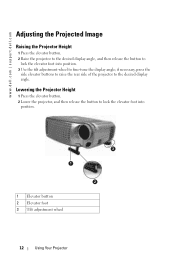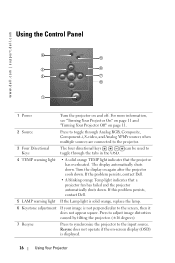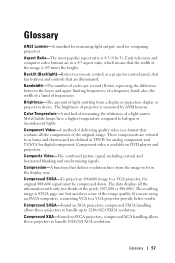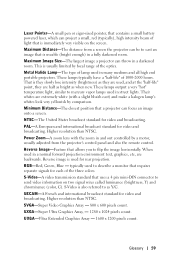Dell 1200MP Support Question
Find answers below for this question about Dell 1200MP.Need a Dell 1200MP manual? We have 3 online manuals for this item!
Question posted by dconcklin on July 19th, 2012
How Adjust For Brightness Of Projected Image. It’s Too Dark.
Current Answers
Answer #1: Posted by Dellhardeepsingh on July 19th, 2012 2:06 PM
Hi dconcklin,
My name is Hardeep and I work for the Social Media and Community Team at Dell.
Please let me know the model of your projector.
And have you tried to increase the brightness from the remote of the projector?
Glad to assist you.
Thank you.
Dell_Hardeep_S
Dell Social Media Responder
Answer #2: Posted by Dellhardeepsingh on July 19th, 2012 2:28 PM
Hi dconcklin,
My name is Hardeep and I work for the Social Media and Community Team at Dell.
Please try the following steps as well from the projector:
Use the onscreen display.
In the Main Menu, press the Up or Down button on the control panel or the Up and Down button on the remote control to navigate through the tabs.
You will get few options. YOu need to select "All Images".
Once you select "All Images", the first option would be of "Brightness".
Press "+" or "-" button to adjust the brightness.
And please let me know if it works.
Glad to assist you.
Thank you.
Dell_Hardeep_S
Dell Social Media Responder
https://twitter.com/Dellcares
http://www.facebook.com/Dell
http://en.community.dell.com/
Related Dell 1200MP Manual Pages
Similar Questions
How doe i flip the image upside down after mouning the project on ceiling?
I can't get the image to project in color
Why won't the 1200mp projector come on? When I plug it in, the Control Panel blinks. The fan will no...
My Dell 1210s Projector is projecting images that are more blurry than I'd like. I'm using a standar...
How do I shrinkthe image being projected onto the screen? I need to have the projector in the back o...