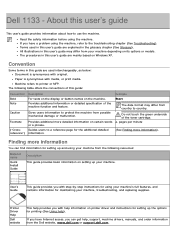Dell 1133 Laser Mono Printer Support Question
Find answers below for this question about Dell 1133 Laser Mono Printer.Need a Dell 1133 Laser Mono Printer manual? We have 1 online manual for this item!
Question posted by khajailias on July 5th, 2013
How To Change The Language??
Current Answers
Answer #1: Posted by RathishC on July 5th, 2013 6:40 PM
To change the language that appears on the display, follow the steps below:
1. Press Menu button on the control panel.
2. Press the left/right arrow until System Setup appears and press OK.
3. Press the left/right arrow until Machine Setup appears and press OK.
4. Press the left/right arrow until Language appears and press OK.
5. Press the left/right arrow to display the language you want.
6. Press OK to save the selection.
7. Press Stop/Clear to return to ready mode.
If still you are facing any issues, please follow the steps mentioned below to put the printer to default setting:
Turn off the printer=> Hold down the Continue and the Cancel buttons together while powering on the printer=> Once the Error LED is on and the lights do not cycle, release the Continue and Cancel buttons= > select the language and the printer factory defaults are restored.
Do keep me posted with the results.
Thanks & Regards
Rathish C
#iworkfordell
Related Dell 1133 Laser Mono Printer Manual Pages
Similar Questions
Says "Not Available" when this option selected. How do I restore this function?
RathishC- I read your responses to others with this problem. I cannot reset using the menu b/c the m...