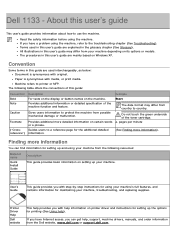Dell 1133 Laser Mono Printer Support Question
Find answers below for this question about Dell 1133 Laser Mono Printer.Need a Dell 1133 Laser Mono Printer manual? We have 1 online manual for this item!
Question posted by riverranchroad on May 22nd, 2014
Dell 1133 Will Not Scan.
Current Answers
Answer #1: Posted by RoyanAtDell on May 26th, 2014 3:42 AM
I work for Dell's Social Media Team. Refer to the below link for help in troubleshooting your Dell 1133 unable to scan. Click on Manuals, click on PDF next to User Manuals, and refer to page 14.
Thank you,
RoyanAtDell.
Dell Social Media and Communities.
Related Dell 1133 Laser Mono Printer Manual Pages
Similar Questions
RathishC- I read your responses to others with this problem. I cannot reset using the menu b/c the m...
Changed toner several times to make sure inserted correctly. Still says to change black toner. Toner...
Pit in new yellow print cartitridge Now the printer says processing and wonr print.