Dell 1130N Support Question
Find answers below for this question about Dell 1130N.Need a Dell 1130N manual? We have 1 online manual for this item!
Question posted by elizabethnikkiglover on May 10th, 2012
Red Light Flashing Wont Print
The person who posted this question about this Dell product did not include a detailed explanation. Please use the "Request More Information" button to the right if more details would help you to answer this question.
Current Answers
There are currently no answers that have been posted for this question.
Be the first to post an answer! Remember that you can earn up to 1,100 points for every answer you submit. The better the quality of your answer, the better chance it has to be accepted.
Be the first to post an answer! Remember that you can earn up to 1,100 points for every answer you submit. The better the quality of your answer, the better chance it has to be accepted.
Related Dell 1130N Manual Pages
User Guide - Page 1


Copyright Safety information About this user's guide Features of your new product Introduction Getting started Network setup (Dell 1130n only) Basic setup Media and tray Printing Management tools Maintenance Troubleshooting Supplies Specifications Appendix Glossary
Dell 1130 Dell 1130n
www.dell.com | www.support.dell.com
User Guide - Page 11


... your documents with a number of special features that improve the quality of the documents you can use . IPv6
This machine supports IPv6 (Dell 1130n only). Create professional documents
Print Watermarks. Features of your new product
Your new machine is equipped with words, such as Linux and Macintosh systems. Your machine is equipped...
User Guide - Page 12


... include:
FEATURES
Dell 1130 Dell 1130n
Hi-Speed USB 2.0
●[a]
●
Network Interface Ethernet 10/100 BaseTX wired LAN
●
Duplex (2-sided) printing (Manual)
●
●
[a] USB 1.1
( ●: Included, Blank: Not available) Features by Models
The machine is designed to support all of your document needs from printing to more advanced networking solutions...
User Guide - Page 15


...ready mode. Prepare a new cartridge for service. Service or repair required as well. [b] Dell 1130n only
(Power button)
This button must be cleared. When the LED blinks rapidly , the machine ...during printing. Red On
The cover is low. The machine has stopped due to ISO/IEC 19752.
If the problem persists, call for replacement.
The machine is on and the printer stops printing.
...
User Guide - Page 18


...
Support for about 2 seconds. The software CD provides you when an error occurs during printing. SetIP (Dell 1130n only): Use this driver to order replacement toner cartridge.
Install the toner cartridge. 5.... paper in the tray.) 6. Dell Toner Management System™: Displays the status of the printer and the name of the job when send a job to take full advantage of your...
User Guide - Page 26
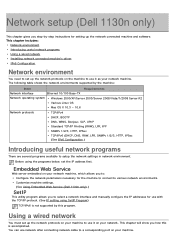
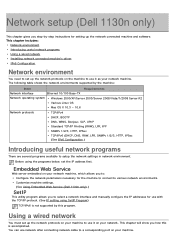
... on your network machine. Customize machine settings. (See Using Embedded Web Service (Dell 1130n only).)
SetIP
This utility program allows you step-by the machine:
Item
Requirements
Network ...10.3 ~ 10.6
Network protocols
TCP/IPv4
DHCP, BOOTP
DNS, WINS, Bonjour, SLP, UPnP
Standard TCP/IP Printing (RAW), LPR, IPP
SNMPv 1/2/3, HTTP, IPSec
TCP/IPv6 (DHCP, DNS, RAW, LPR, SNMPv 1/2/3, HTTP...
User Guide - Page 32


...as Internet Explorer that supports IPv6 addressing as a URL. (See Using Embedded
Web Service (Dell 1130n only).)
For IPv4, enter the IPv4 address (http://xxx.xxx.xxx.xxx) in IPv6 network ... the Manual Address In the TCP/IPv6 section. 5. When the add printer is the hexadecimal 0 through 9, A through F.)
6. Printing network configuration report
You can find your machine's IPv6 address. If the...
User Guide - Page 34


... Windows Server 2008 R2, select Control Panel > Hardware > Devices and Printers.
3. Select necessary options in the Altitude Adjustment drop-down list. 6.
This chapter includes:
Altitude adjustment Setting the default tray and paper Changing font setting (Dell 1130n only)
Altitude adjustment
The print quality is affected by atmospheric pressure, which is complete, you are...
User Guide - Page 35


..., such as paper size and type. 7.
Changing font setting (Dell 1130n only) For Windows Server 2008/Vista, select Control Panel > Hardware and Sound > Printers. Go to print. For Windows 2000, select Settings > Printers.
For Windows Server 2008/Vista, select Control Panel > Hardware and Sound > Printers.
Open a Macintosh application and select the file you want to...
User Guide - Page 52


... delete from your document. Advanced (Dell 1130n only): You can speed up your document.
The Download as bit image setting is checked, the printer uses the fonts that are stored in its memory. Documents with your document. Use Printer Fonts: When Use Printer Fonts is often useful when printing Adobe®. Toner Save: Selecting this...
User Guide - Page 53


... available in the software application first, and change darknesss in Printing Preferences.
Right-click your machine and select Set as a default machine
1. Printing to a file (PRN)
You will override settings you change any remaining settings using the printer driver.
1. For Dell 1130n, you specify in print quality. For Windows 7 and Windows Server 2008 R2, from...
User Guide - Page 56


... also may increase the time it takes to print. Paper
Set Paper Type to correspond to the paper loaded in print quality. If you want to print on a single sheet of a printed page until the machine signals that the page has successfully exited the machine. Select Printer Settings from the computer after the selected time...
User Guide - Page 60


...management tools Using Embedded Web Service (Dell 1130n only) Using the Printer Status Monitor Introducing useful management tools Using the printer settings utility Firmware update utility Using the Unified...Your machine's embedded website opens. You can set up other network parameters. You can also print reports such as TCP/IP, enabling EtherTalk and so on . You can receive emails about...
User Guide - Page 67


...red. If your machine longer. If you can accumulate inside of alcohol, solvent, or other strong substances can cause print quality problems, such as toner specks or smearing. Printing a cleaning sheet (Dell 1130n... page prints out.
Using toner low alert (Dell 1130n only)
If the amount of paper from the Start menu, select Programs or All Programs > Dell > Dell Printers > your...
User Guide - Page 69


...a dark cabinet. If the toner cartridge is high and you print on the amount of time. A car for moving & storing your printer including generic, store brand, refilled, or remanufactured toner cartridges. ... package. For example, if you print a lot of graphics, the consumption of the machine may vary depending on the floor. Direct sunlight or room light.
Use of non-Dell and refilled...
User Guide - Page 70
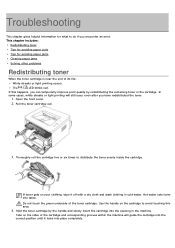
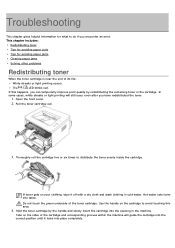
... avoid touching this happens, you can temporarily improve print quality by the handle and slowly insert the cartridge... have redistributed the toner.
1. In some cases, white streaks or light printing will guide the cartridge into the correct position until it off with ...the end of its life:
White streaks or light printing occurs. Hot water sets toner into place completely. Use the handle...
User Guide - Page 75


...Print media specifications.)
Make sure that the paper guides are printing...of paper. (See Print media specifications.)
Remove ...machine. (See Print media specifications.)
The...machine. (See Print media specifications.)
...Printing problems
Condition
The machine does not print. For Network Printing (Dell 1130n only)
Paper feeding problems
Condition
Suggested solutions
Paper jams during printing...
User Guide - Page 76


... font setting (Dell 1130n only). The connection cable between the computer and the machine is working properly and print a job. You can hold up to 80 sheets of the print settings are in the tray.)
The toner cartridge is sent to ensure that you are correct. (See Opening printing preferences.)
The printer driver may be...
User Guide - Page 77
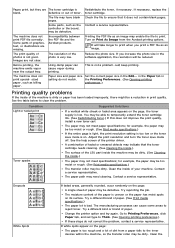
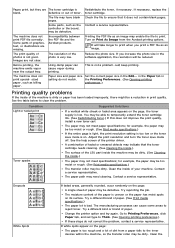
...of the printer driver. Change the printer option and try again. Contact a service representative.
The machine does not print special- the Printing Preferences. (See Opening printing
preferences.)
Printing quality ... moist or rough. (See Print media specifications.)
The transfer roller may not meet paper specifications; Condition Light or faded print
Toner specks
Suggested Solutions
If ...
User Guide - Page 79
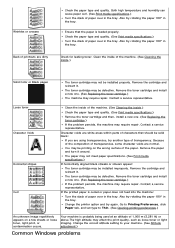
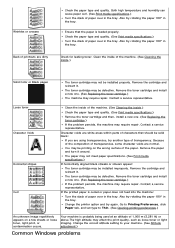
... Replacing the toner cartridge.) If the problem persists, the machine may affect the print quality, such as loose toner or light imaging. Contact a service representative. Remove the toner cartridge and install a new ...require repair. Also try again. Remove the cartridge and reinsert it around. Change the printer option and try rotating the paper 180° in the tray. Remove the cartridge and...
Similar Questions
What Does The Blinking Red Light On A Dell Printer Mean
(Posted by jkcarsnakel 9 years ago)
Dell 1130 Laser Printer Flashing Red Light Will Not Print
(Posted by jbobbitttheman13 10 years ago)
Red Light
WHAT IS THE PROBLEM WITH PRINTER DELL 1130 WHEN GREEN LIGHT CHANGE TO RED AND FLASHING?
WHAT IS THE PROBLEM WITH PRINTER DELL 1130 WHEN GREEN LIGHT CHANGE TO RED AND FLASHING?
(Posted by MOHSENTAKAPOO 12 years ago)

