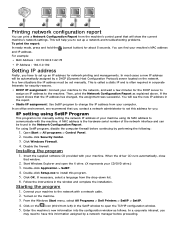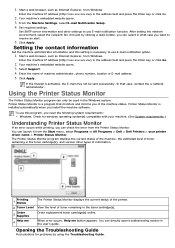Dell 1130N Support Question
Find answers below for this question about Dell 1130N.Need a Dell 1130N manual? We have 1 online manual for this item!
Question posted by MOHSENTAKAPOO on March 11th, 2012
Red Light
WHAT IS THE PROBLEM WITH PRINTER DELL 1130 WHEN GREEN LIGHT CHANGE TO RED AND FLASHING?
Current Answers
Answer #1: Posted by BusterDoogen on March 12th, 2012 12:14 PM
The Waste Ink Pads in your printer are saturated with ink and the waste ink counter has exceeded its limit. The Waste Ink Pads should be replaced as soon as possible. You can overcome this problem temporarily by using the SSC utility - download from
http://www.ssclg.com/epsone.shtml
and reset the Protection Counter. This will stop the red lights flashing and restore normal operation. However, remember that eventually ink will overflow from the waste ink area and make a dreadful mess, so you must change the waste ink pads before this happens.
http://www.ssclg.com/epsone.shtml
and reset the Protection Counter. This will stop the red lights flashing and restore normal operation. However, remember that eventually ink will overflow from the waste ink area and make a dreadful mess, so you must change the waste ink pads before this happens.