Dell 1130N Support Question
Find answers below for this question about Dell 1130N.Need a Dell 1130N manual? We have 1 online manual for this item!
Question posted by coboyg on May 11th, 2014
Why Won't My Dell 1130 Print After Changing Ink Cartridge
The person who posted this question about this Dell product did not include a detailed explanation. Please use the "Request More Information" button to the right if more details would help you to answer this question.
Current Answers
There are currently no answers that have been posted for this question.
Be the first to post an answer! Remember that you can earn up to 1,100 points for every answer you submit. The better the quality of your answer, the better chance it has to be accepted.
Be the first to post an answer! Remember that you can earn up to 1,100 points for every answer you submit. The better the quality of your answer, the better chance it has to be accepted.
Related Dell 1130N Manual Pages
User Guide - Page 1


Copyright Safety information About this user's guide Features of your new product Introduction Getting started Network setup (Dell 1130n only) Basic setup Media and tray Printing Management tools Maintenance Troubleshooting Supplies Specifications Appendix Glossary
Dell 1130 Dell 1130n
www.dell.com | www.support.dell.com
User Guide - Page 8
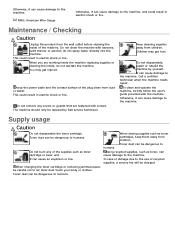
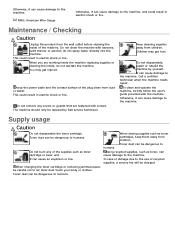
...result in electric shock or fire.
Do not disassemble, repair or rebuild the machine by Dell service technician. In case of damage due to the use of the machine. Toner dust ..., can cause damage to the machine. Toner dust can be repaired by yourself. When changing the toner cartridge or removing jammed paper, be dangerous to humans.
Otherwise, it can cause damage to the...
User Guide - Page 11


.... Handle many different types of up to 1,200 x 600 dpi (Dell 1130) and up to 24 ppm, A4-sized paper and letter-sized paper.
Dell 1130 prints up to 18 ppm, A4-sized paper or up to 1,200 x 1,200 dpi (Dell 1130n) effective output. The 250-sheet tray supports plain paper.
Features of your new product
Your...
User Guide - Page 12


... machine is designed to support all of your document needs from printing to more advanced networking solutions for your business. Features by models include:
FEATURES
Dell 1130 Dell 1130n
Hi-Speed USB 2.0
●[a]
●
Network Interface Ethernet 10/100 BaseTX wired LAN
●
Duplex (2-sided) printing (Manual)
●
●
[a] USB 1.1
( ●: Included, Blank: Not available...
User Guide - Page 15


... persists, call for replacement.
Buttons
(Cancel button)
By pressing the (cancel button), you print the demo page for Dell 1130, configuration sheet is close.
When the LED blinks rapidly , the machine is receiving data from the computer.
The estimated cartridge life[a] of paper in the
manual tray when you select Manual Feeder for about...
User Guide - Page 18


... following requirements:
Microsoft® Windows®
Your machine supports the following software. The software CD provides you to set your machine's features. Install the toner cartridge. 5. Printer Settings Utility (Dell 1130n only): This program allows you to order replacement toner cartridge. 3. SetIP (Dell 1130n only): Use this driver to print.
User Guide - Page 22


...as the default machine.
15. When the Administrator Login window appears, type in root in Print Using. If you with the Unified Linux Driver package for using your Macintosh desktop. 4. ... Auto Select does not work properly, select Dell in Model Name. The supplied software CD provides you are not a super user, ask your machine name
in Printer Model and your system administrator.
3. For Mac...
User Guide - Page 31


... 12. For Mac OS X 10.5~10.6, click the "+" icon;
For Mac OS X 10.4, if Auto Select does not work properly, select Dell in Printer Model and your machine name in Print Using and your machine's IP address
should have been set as the default machine.
18. For Mac OS X 10.5~10.6, if Auto...
User Guide - Page 34


...Vista, select Control Panel > Hardware and Sound > Printers. In printer driver properties, select Device Options. 5. Click OK.
This chapter gives you would like to set or change values. This chapter includes:
Altitude adjustment Setting the default tray and paper Changing font setting (Dell 1130n only)
Altitude adjustment
The print quality is affected by atmospheric pressure, which is...
User Guide - Page 35


... the time you want to change power save power. Select the appropriate value from context menus, select the Printing Preferences. For Windows 7, select Control Panel > Hardware and Sound > Devices and Printers. Right-click your
printer driver name > Printer Settings Utility.
2. Click Paper tab. 6. Macintosh users need to print. 7. For Dell 1130
1. Click the Windows Start menu...
User Guide - Page 52


... Yes. 6.
Advanced (Dell 1130n only): You can speed up your document not already stored (resident) on the screen. True Type Options: This option determines what it appears on a normal document. Download as graphics. Use Printer Fonts: When Use Printer Fonts is checked, the printer uses the fonts that the fonts did not print correctly, choose Download...
User Guide - Page 53


.... The values are Normal, Light, and Dark. Click OK or Print until you change darknesss in the printer driver. Click the Windows Start menu. 2. Click the Windows Start menu. 2. For Windows Server 2008 R2, select Control Panel > Hardware > Devices and Printers.
3.
For Dell 1130n, you exit the Print window. For Windows 7 and Windows Server 2008 R2, from...
User Guide - Page 55


Choose the number of copies you want to select the printing resolution. Changing printer settings
You can print multiple pages on printers and Macintosh OS version. Open an application and select Print from the drop-down list under Orientation to adjust how the document appears on UI. You can use . Select Layout from the drop-down list...
User Guide - Page 56


... and graphics. If a paper jam occurs, the printer will let you want to the paper loaded in print quality.
Darkness: This option allows you have cleared the jam. (Dell 1130 only) Power Save: When this option to allow the printer to the power save toner when printing a document, select this option extends the life of paper...
User Guide - Page 60


... cartridge shortage...Change printer preference.
You can receive emails about your machine by selecting Link.
Using Embedded Web Service (Dell 1130n... only). Enter the machine IP address (http://xxx.xxx.xxx.xxx) in use. You can set contact information for using the machine. Machine Settings tab: This tab allows you to maintain your machine. You can also print...
User Guide - Page 67


...for maintaining your printer
driver name > Printer Settings Utility.
3. This chapter includes:
Printing a machine report Using toner low alert (Dell 1130n only) Cleaning a machine Storing the toner cartridge Tips for ... materials containing large amounts of the toner cartridge. This process will produce a page with a soft, lint-free cloth. For Dell 1130 this
LED to you. You can set...
User Guide - Page 69


... on end) with paper and store in the machine. Estimated cartridge life
Estimated cartridge life (the life of a refilled, remanufactured, or non-Dell brand toner cartridge. Opening the cartridge package prior to the machine or bad print quality. An environment with salty air. Dusty places. Dell's printer warranty does not cover damage to unnecessary vibrations or shock. this...
User Guide - Page 76


... (Dell 1130n only). A print job is loose or defective. Clear the paper jam. (See Clearing paper jams.)
No paper is Exit Windows and reboot the computer.
The machine does not print. The page orientation
Change the page orientation in a DOS environment, the font setting for your service representative. Ensure that the paper size in the printer...
User Guide - Page 80
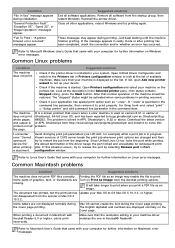
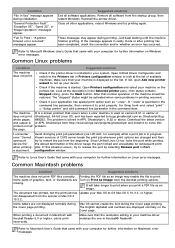
...problems in AFPL Ghostscript v. 8.52 or above. For Gimp front-end, select "print" > "Setup printer" and edit command line parameter in Macintosh with your system. It is a known... in Printers configuration window to solve this situation occurs, try printing again. Avoid changing print job parameters (via LPR GUI, for further information on half the page. Refer to print.
or...
User Guide - Page 84


... (16.09 lbs)
Package weight Paper
1.23 Kg (2.70 lbs)
Plastic
0.19 Kg (0.42 lbs)
Environmental specifications
Item
Description
Noise Level[a]
Ready mode Printing mode
26 dB(A) Dell 1130: 49 dB(A)
Dell 1130n: 50 dB(A)
Temperature
Operation
10 to 32 °C (50 to 90 °F)
Storage (unpacked)
0 to 40 °C (32 to 104 °F)
Humidity...
Similar Questions
I Can't Remove The Black Ink Cartridge From The Printer.
I am able to get all the other ink cartridges to come out
I am able to get all the other ink cartridges to come out
(Posted by wel53 10 years ago)
Ink Cartridge Holder Is Broken
the color ink cartridge holder is broken. the part that holds thr cartridge down a small pice of blu...
the color ink cartridge holder is broken. the part that holds thr cartridge down a small pice of blu...
(Posted by rogeresplin 11 years ago)

