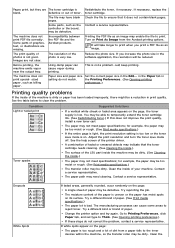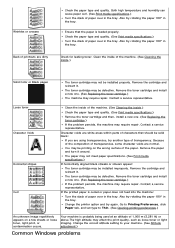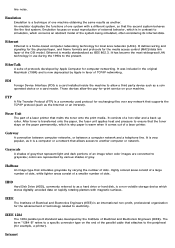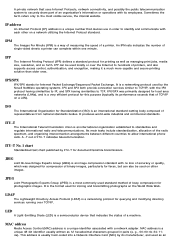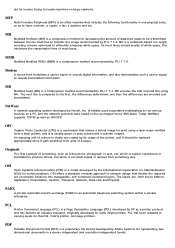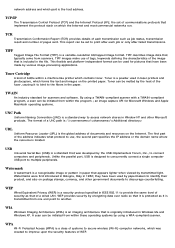Dell 1130N Support Question
Find answers below for this question about Dell 1130N.Need a Dell 1130N manual? We have 1 online manual for this item!
Question posted by cooldwan on January 25th, 2014
Why Is A Red Light Falshing On My Del 1130n Laser Printer
The person who posted this question about this Dell product did not include a detailed explanation. Please use the "Request More Information" button to the right if more details would help you to answer this question.
Current Answers
Related Dell 1130N Manual Pages
Similar Questions
Dell S2500 Laser Printer Driver For Windows 7
Hi, I am having trouble finding the driver for my Dell S2500 Laser Printer for Windows 7. Have lo...
Hi, I am having trouble finding the driver for my Dell S2500 Laser Printer for Windows 7. Have lo...
(Posted by glennisfdz 11 years ago)
Driver 1710n Mono Laser Printer
I bought laptop o.swindows8.Can drivers of 1710n monolaser printercompatible with windows8. if yes h...
I bought laptop o.swindows8.Can drivers of 1710n monolaser printercompatible with windows8. if yes h...
(Posted by naveedhomes 11 years ago)
Red Light
WHAT IS THE PROBLEM WITH PRINTER DELL 1130 WHEN GREEN LIGHT CHANGE TO RED AND FLASHING?
WHAT IS THE PROBLEM WITH PRINTER DELL 1130 WHEN GREEN LIGHT CHANGE TO RED AND FLASHING?
(Posted by MOHSENTAKAPOO 12 years ago)