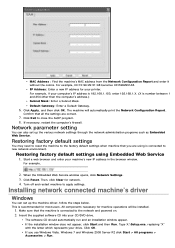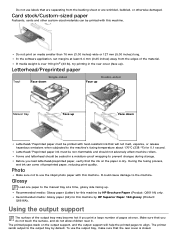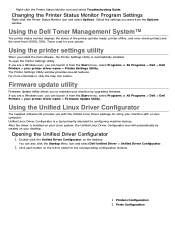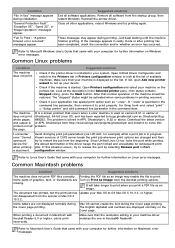Dell 1130N Support Question
Find answers below for this question about Dell 1130N.Need a Dell 1130N manual? We have 1 online manual for this item!
Question posted by bwergen on July 12th, 2012
Business Software Prints Checks In Ascending Order-face Up.
Can the printer setting be changed to face up instead of face down?
Current Answers
Answer #1: Posted by NiranjanvijaykumarAtDell on July 13th, 2012 2:39 AM
Hello bwergen,
I am from Dell Social Media and Community.
Follow the link below for users guide for your printer.
http://support.dell.com/support/edocs/systems/1130n/en/index.htm
You will find the option to change the settings from Printing Preferences.
Let me know if you need any further assistance, I will be glad to help.
Dell-Niranjan
I am from Dell Social Media and Community.
Follow the link below for users guide for your printer.
http://support.dell.com/support/edocs/systems/1130n/en/index.htm
You will find the option to change the settings from Printing Preferences.
Let me know if you need any further assistance, I will be glad to help.
Dell-Niranjan
NiranjanAtDell
Dell Inc
Related Dell 1130N Manual Pages
Similar Questions
Left Hand Side Of Page Prints Very Faintonn Dell 2150 Printer
the left hand side of pages prints very faint on my Dell 2150 Laser Printer - how can I fix it - I t...
the left hand side of pages prints very faint on my Dell 2150 Laser Printer - how can I fix it - I t...
(Posted by davidbenton 4 years ago)
Trying To Print Index Cards With The Printer, But They Only Come Out Blank.
As described in title, I can't get the printer to print on index cards. I have everything in the pap...
As described in title, I can't get the printer to print on index cards. I have everything in the pap...
(Posted by Anonymous-70591 11 years ago)