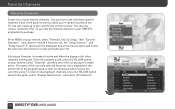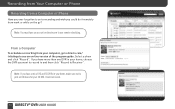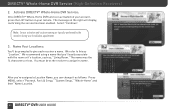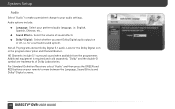DIRECTV HR24 Support Question
Find answers below for this question about DIRECTV HR24.Need a DIRECTV HR24 manual? We have 2 online manuals for this item!
Question posted by whohein on February 23rd, 2014
Why Does My Hr24 100 Dvr Make Noise
The person who posted this question about this DIRECTV product did not include a detailed explanation. Please use the "Request More Information" button to the right if more details would help you to answer this question.
Current Answers
Answer #1: Posted by freginold on April 21st, 2014 3:44 AM
Typically when a receiver makes noise, it's either the fan or the hard drive. Both components should make some noise, but if they are making excessive noise, then either there is poor ventilation and the receiver may be overheating, or possibly one of the two components is failing.
Related DIRECTV HR24 Manual Pages
DIRECTV Knowledge Base Results
We have determined that the information below may contain an answer to this question. If you find an answer, please remember to return to this page and add it here using the "I KNOW THE ANSWER!" button above. It's that easy to earn points!-
DIRECTV What do I need to get DIRECTV2PC to work at my home?
... my PC? You need to my PC using DIRECTV2PC when I record programs from home? HD DVR receiver with Service Pack 2. Can I 'm away from my HD DVR receiver to configure the network connection on my HD DVR receiver? Can I watch a program using DIRECTV2PC? A DIRECTV2PC-compliant computer must also be a DIRECTV subscriber with at my home? Do I need... -
DIRECTV Why does GSN Game Lounge run slow?
... seconds. Games usually load in 15-30 seconds, upon replay they load faster. We are constantly optimizing GSN Game Lounge to GSN Game Lounge. DVR (SD and HD) receivers load games slower than other... -
DIRECTV Smart Search
... actors and actresses, plus see Similar Shows, a great way to the show you're looking for R12; Available to customers with the HD DVR or DVR (R22 or higher) receiver, compliments of that's related to find something you didn't know you can think of DIRECTV NOTE: You must have access to find what...