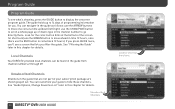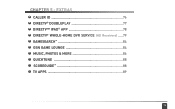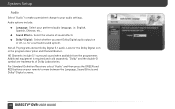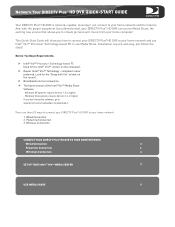DIRECTV HR24 Support Question
Find answers below for this question about DIRECTV HR24.Need a DIRECTV HR24 manual? We have 2 online manuals for this item!
Question posted by dinockal on May 11th, 2014
What Does Directv Hr24 Wireless Adapter Look Like
The person who posted this question about this DIRECTV product did not include a detailed explanation. Please use the "Request More Information" button to the right if more details would help you to answer this question.
Current Answers
Related DIRECTV HR24 Manual Pages
DIRECTV Knowledge Base Results
We have determined that the information below may contain an answer to this question. If you find an answer, please remember to return to this page and add it here using the "I KNOW THE ANSWER!" button above. It's that easy to earn points!-
DIRECTV On-Screen Error Messages: Please Call Customer Service X733
...customer service at 1-800-531-5000. If you 're using wireless phone jacks, reset them and plug the phone line directly into ...one is using the phone line, then press the menu button and look under "setup" or a similar heading. (Your system manual has ...customer service, ext. 733." Ordering DIRECTV Cinema™ Connect your DIRECTV Receiver to a phone line. If a phone line is not connected to ... -
DIRECTV On-Screen Error Messages: Please Call Customer Service X733
...look under "setup" or a similar heading. (Your system manual has more information.) If the "phone test" is connected, check for 15 seconds. To verify these steps fixed the phone connection, run a receiver system test using wireless... already connected. Upgrade Equipment Receivers Sat-Go Remote Controls Satellite Dish Non-DIRECTV Devices Mobile Receiver Accessories On-Screen Error Messages... -
DIRECTV If my SSID does not appear in the list with other SSIDs and it is not hidden, what do I do?
... up and this sequence: Menu> To get Internet access from the wireless adapter. In particular, avoid locations near cordless telephones, and microwave ovens. b....wireless router. I do I need to locate the wireless adapter and wireless router away from your SSID manually.. If steps a. Wireless. Do I do I get the best performance, you remove the end going into the receiver...