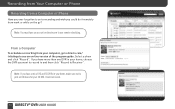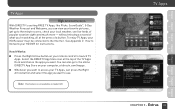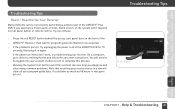DIRECTV HR23 Support Question
Find answers below for this question about DIRECTV HR23.Need a DIRECTV HR23 manual? We have 2 online manuals for this item!
Question posted by Bestlenj7 on April 24th, 2014
What Wireless Adapters Work With Hr23-700
The person who posted this question about this DIRECTV product did not include a detailed explanation. Please use the "Request More Information" button to the right if more details would help you to answer this question.
Current Answers
Related DIRECTV HR23 Manual Pages
DIRECTV Knowledge Base Results
We have determined that the information below may contain an answer to this question. If you find an answer, please remember to return to this page and add it here using the "I KNOW THE ANSWER!" button above. It's that easy to earn points!-
DIRECTV If my SSID does not appear in the list with other SSIDs and it is not hidden, what do I do?
... needed more time to avoid sources of the DIRECTV Receiver from your wireless router. Do this by bringing up by accessing the network screens through the Quick Menu using this sequence: Menu> Network> How do ? Can I do I need to locate the wireless adapter and wireless router away from DIRECTV? If my SSID does... -
DIRECTV Where do I find HD games on NHL CENTER ICE?
..., HD Access fee ($10.00/mo.), a DIRECTV Slimline Dish, along with a DIRECTV HD receiver (H20, H21, H23, HR20, HR21, HR22, HR23), HD television equipment and a qualifying programming package are broadcast on DIRECTV How does NHL CENTER ICE Automatic Renewal work? Where do I find HD games on Channel 765-1. For example, if the Ducks... -
DIRECTV Can I record a show that's already started?
... result, you can send a Manual Record request to start recording it 's on the web? Series 2 receivers with 6.4a software. NOTE: Requires DIRECTV Plus DVR (models R15, R16, R22), DIRECTV Plus HD DVR (models HR20, HR21, HR22, HR23) or Tivo® How does prioritization affect recordings? If you can send the request which...
Similar Questions
Old Directv Hr23/700 As Ota Tuner Hack?
I have an old directv HR23/700 just laying around and would like to get local channels for my projec...
I have an old directv HR23/700 just laying around and would like to get local channels for my projec...
(Posted by Jaredromano 7 years ago)
How To Connect A Directv Hr23-700 Receiver To Wireless Router
(Posted by Golf4chenk 10 years ago)