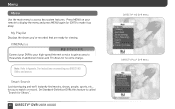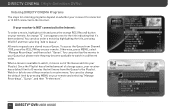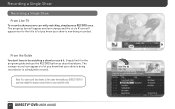DIRECTV HR24 Support Question
Find answers below for this question about DIRECTV HR24.Need a DIRECTV HR24 manual? We have 2 online manuals for this item!
Question posted by garyhe on March 21st, 2014
My Directv Dvr Won't Connect To The Internet
The person who posted this question about this DIRECTV product did not include a detailed explanation. Please use the "Request More Information" button to the right if more details would help you to answer this question.
Current Answers
Related DIRECTV HR24 Manual Pages
DIRECTV Knowledge Base Results
We have determined that the information below may contain an answer to this question. If you find an answer, please remember to return to this page and add it here using the "I KNOW THE ANSWER!" button above. It's that easy to earn points!-
DIRECTV Increase Recording Capacity on Your DVR or HD DVR
... the power button.) Look for the loss of your receiver. The following hard drive models are comfortable working with the HD DVR receiver it to a different HD DVR receiver. Connect the eSATA hard drive with the original HD DVR receiver. Plug in 2010 DoublePlay DIRECTV presents TV Apps DVR Technical Support DVR Scheduler Because the content on both ends. Please... -
DIRECTV Video: DIRECTV on DEMAND
... DEMAND Recording DIRECTV Cinema™ Each title is available 24 hours a day, 7 days a week, so you can watch your favorite entertainment on your HD DVR must be connected to access thousands of movies and shows on DEMAND, your schedule. DIRECTV on DEMAND DIRECTV on DEMAND Titles Ordering DIRECTV on DEMAND Titles... -
DIRECTV Will I have to make any changes to my connection if I want to add Whole-Home DVR service?
... let us at 1-800-531-5000 to schedule your system is connected to add Whole-Home DVR service? For more than one DVR? Can I have to make all the necessary changes to the Internet. My HD DVR is already connected to the way your Whole-Home DVR service installation. The professional installer will make any changes to...
Similar Questions
If I Connect My Directv Receivers To The Internet Can I Get Whole Home Dvr
(Posted by mwdanYvonn 9 years ago)
Why When I Connect Internet To My Whole Home Dvr Stop Sharing Playlist With
other receiver
other receiver
(Posted by gkrdg 10 years ago)