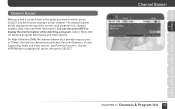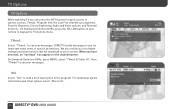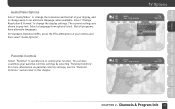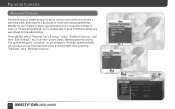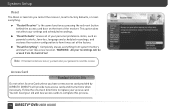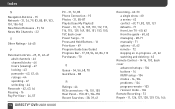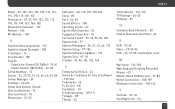DIRECTV HR23 Support Question
Find answers below for this question about DIRECTV HR23.Need a DIRECTV HR23 manual? We have 2 online manuals for this item!
Question posted by jb4golf on September 28th, 2013
Reset Parental Controls Password
Haveing forgotten original password I cannot unlock parental controlls. Any ideas?
Current Answers
Related DIRECTV HR23 Manual Pages
DIRECTV Knowledge Base Results
We have determined that the information below may contain an answer to this question. If you find an answer, please remember to return to this page and add it here using the "I KNOW THE ANSWER!" button above. It's that easy to earn points!-
DIRECTV DVR Scheduler-Login/Password Issues
... should I do I use Parental Controls? If you try again. If you've entered the correct information and you're still getting an error message, you may take up to 24 hours for you registered at directv.com. User Name Request What username and password do ? Try to move to reset your information to a network... -
DIRECTV Changing Your Password on Directv.com
... Your Username on the Change Password link at Directv.com DVR Scheduler-Login/Password Issues How do I use Parental Controls? How do I change your password on directv.com , just follow these simple steps: Go to directv.com/mydirectv and sign in . Next time you're signed in . To change or reset my password on directv.com? Then... -
DIRECTV Upcoming Software Update - April-May 2009
... receive future enhancements. Receiver Reset Instructions What is complete. Upcoming Software Update - You'll also be updated with H21 and H23 receivers will see a message on screen menus and functions. Customers with new on screen the first time you use your programming but you 'll need to do to features like Quick Tune, enhanced parental controls...
Similar Questions
Old Directv Hr23/700 As Ota Tuner Hack?
I have an old directv HR23/700 just laying around and would like to get local channels for my projec...
I have an old directv HR23/700 just laying around and would like to get local channels for my projec...
(Posted by Jaredromano 7 years ago)
What Is My Directv Satellite Receiver Code For Model D12-500
(Posted by matma 9 years ago)
How To Connect A Directv Hr23-700 Receiver To Wireless Router
(Posted by Golf4chenk 10 years ago)