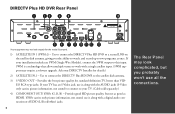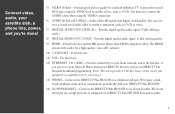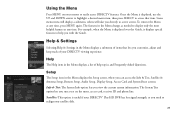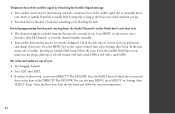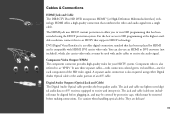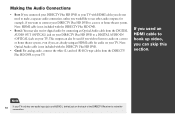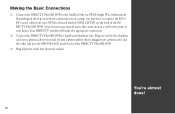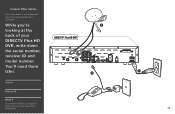DIRECTV HR21700 Support Question
Find answers below for this question about DIRECTV HR21700.Need a DIRECTV HR21700 manual? We have 1 online manual for this item!
Question posted by mrscreap on September 20th, 2014
Hd Dvr Hr21-700 Why Two Ethernet Jacks
The person who posted this question about this DIRECTV product did not include a detailed explanation. Please use the "Request More Information" button to the right if more details would help you to answer this question.
Current Answers
Related DIRECTV HR21700 Manual Pages
DIRECTV Knowledge Base Results
We have determined that the information below may contain an answer to this question. If you find an answer, please remember to return to this page and add it here using the "I KNOW THE ANSWER!" button above. It's that easy to earn points!-
DIRECTV DIRECTV on DEMAND
... Ethernet port. A network router with a minimum connection speed of hit shows and movies-including the latest blockbusters in stunning 1080p HD. You'll find troubleshooting tips at your HD DVR and internet router. all with Whole-Home DVR Service HD DVR and available to watch them in one room and watch whenever you 'll need : A DIRECTV Plus HD DVR Receiver... -
DIRECTV WWE Pay Per View in HD
... high defenition in HD? Are WWE events available in the MPEG-4 HD format. WWE pay per view events will allow you to October 2005, you need: A DIRECTV Plus HD DVR (model number HR20 or HR21) or DIRECTV HD Receiver (model number H20 or H21) with B-Band Converter module attached A 5-LNB satellite dish. including our newest channels... -
DIRECTV What type of equipment will DIRECTV customers need to access HD 3D programming?
... programming? DIRECTV customers will DIRECTV customers need to access the new HD-3D channels? Will DIRECTV HD 3D-enabled receivers be an extra charge to have an HD DVR (HR21 or above) or an HD receiver (H21 or above), a 3D television set, 3D glasses, an HDMI cable and HD Access. Will there be compatible with 3D TV's that released...
Similar Questions
What Type Of Dish Or Switch Do I Need To Run A Directv Hd Dvr,hd Receiver, &
standard receiver
standard receiver
(Posted by gramsdwbgto 10 years ago)
Direct Tv Hd Dvr Gennie ?
I hope you can help me I got a Direct tv HD DVR Gennie am not sure I was given the right remote coul...
I hope you can help me I got a Direct tv HD DVR Gennie am not sure I was given the right remote coul...
(Posted by sportman5 10 years ago)