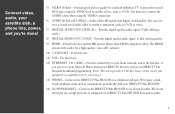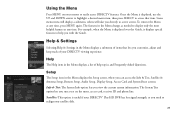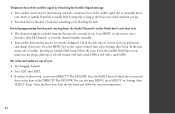DIRECTV HR21700 Support Question
Find answers below for this question about DIRECTV HR21700.Need a DIRECTV HR21700 manual? We have 1 online manual for this item!
Question posted by ozocow on July 17th, 2014
Does Hr21-700 Have Wireless
The person who posted this question about this DIRECTV product did not include a detailed explanation. Please use the "Request More Information" button to the right if more details would help you to answer this question.
Current Answers
Related DIRECTV HR21700 Manual Pages
DIRECTV Knowledge Base Results
We have determined that the information below may contain an answer to this question. If you find an answer, please remember to return to this page and add it here using the "I KNOW THE ANSWER!" button above. It's that easy to earn points!-
DIRECTV DIRECTV Receiver Manuals
...Samsung Sony Toshiba Zenith DIRECTV® Models D10 Download manual D11 D12 HR10-250 HR20 HR21 HR21P HR22 HR23 HR24 H10 H20 H21 H23 H24 R10 R15 R16 R22 Sat-Go ...a system manual for your DIRECTV satellite dish On-Screen Message: "Searching for Satellite Signal" Troubleshooting On directv.com You can find the information you 'll need . DIRECTV Receiver Manuals Learn more information, visit... -
DIRECTV On-Screen Error Messages: Please Call Customer Service X733
... the phone jack (in your DIRECTV Receiver to a phone line. To verify these steps fixed the phone connection, run a receiver system test using wireless phone jacks, reset them and plug... and Pay Per View Phone Connections - Upgrade Equipment Receivers Sat-Go Remote Controls Satellite Dish Non-DIRECTV Devices Mobile Receiver Accessories On-Screen Error Messages: Please Call Customer Service... -
DIRECTV WWE Pay Per View in HD
... remember when your dish was installed prior to order WWE events in standard definition on Get an HD Receiver to receive all of our HD channels, you are found online, so click on the Get DIRECTV HD button at... . If you need: A DIRECTV Plus HD DVR (model number HR20 or HR21) or DIRECTV HD Receiver (model number H20 or H21) with B-Band Converter module attached A 5-LNB satellite dish.