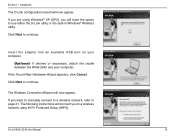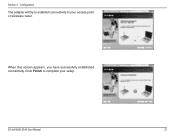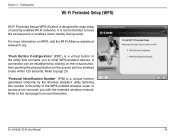D-Link WUA-2340 Support Question
Find answers below for this question about D-Link WUA-2340.Need a D-Link WUA-2340 manual? We have 1 online manual for this item!
Question posted by vlzawysz on November 26th, 2014
Configure Wua-2340 D-link Wityh Backtrack
The person who posted this question about this D-Link product did not include a detailed explanation. Please use the "Request More Information" button to the right if more details would help you to answer this question.
Current Answers
Related D-Link WUA-2340 Manual Pages
Similar Questions
How To Configure Dlink Dsl2640 Into A Wireless Bridge
(Posted by homedJuk 9 years ago)
How To Configure Wbr-2310 As A Wireless Access Point
(Posted by rusyzormwa 10 years ago)
How To Configure D-link Dir-600 Wireless Router As A Bridge Mode
(Posted by Erisco 10 years ago)
How To Configure A Dlink Wbr1310 To Any Wireless Adapter
(Posted by JOSEPbfisch 10 years ago)