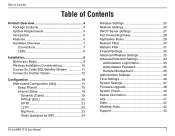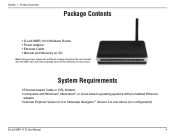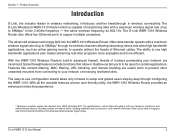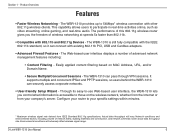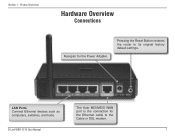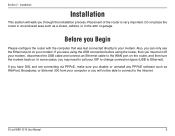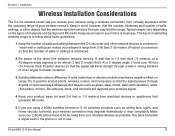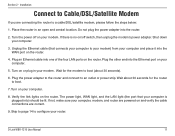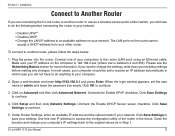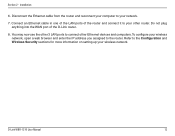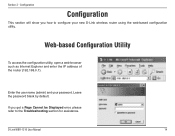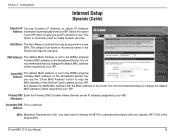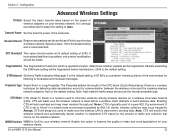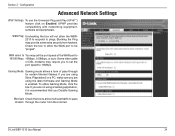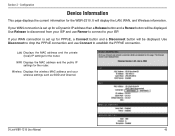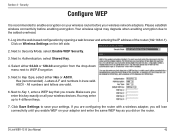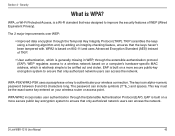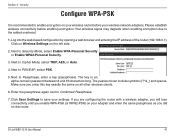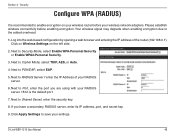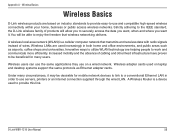D-Link WBR-1310 Support Question
Find answers below for this question about D-Link WBR-1310 - Wireless G Router.Need a D-Link WBR-1310 manual? We have 1 online manual for this item!
Question posted by alanpel123 on June 4th, 2012
Cable Modem
i just got a cable modem and they told me i need to encrypt it through dlink
Current Answers
Related D-Link WBR-1310 Manual Pages
Similar Questions
Did A Factory Reset On Wbr-1310 Wireless G Router And It Will Not Accept The
default password
default password
(Posted by tigwelde 9 years ago)
Wbr-1310
I have moved to a different state and brought my WBR-1310 with me and now have a different wireless ...
I have moved to a different state and brought my WBR-1310 with me and now have a different wireless ...
(Posted by ikplmr 10 years ago)
D-link Wireless Router Wbr-1310 Manual
what happens when the status center says that there is no internet connection after you install all ...
what happens when the status center says that there is no internet connection after you install all ...
(Posted by Anonymous-127966 10 years ago)
Router
I am a Mac user, just got the router all set up following the direction, but still not able to conne...
I am a Mac user, just got the router all set up following the direction, but still not able to conne...
(Posted by notoldmee 12 years ago)
How Can I Upgrade My Router If I Can`t Connect On His Gateway Adress
hi i have a dlink 634m router and when i`m enternig setup the setup program said that no dlink roote...
hi i have a dlink 634m router and when i`m enternig setup the setup program said that no dlink roote...
(Posted by adidasboss 14 years ago)