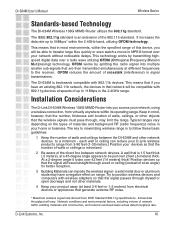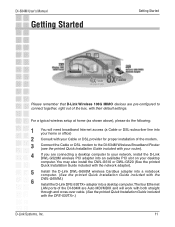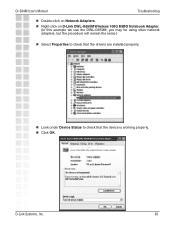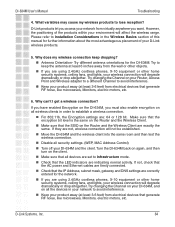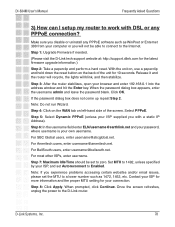D-Link DI-634M Support Question
Find answers below for this question about D-Link DI-634M - Super G With MIMO Wireless Router.Need a D-Link DI-634M manual? We have 1 online manual for this item!
Question posted by adidasboss on April 20th, 2010
How Can I Upgrade My Router If I Can`t Connect On His Gateway Adress
hi i have a dlink 634m router and when i`m enternig setup the setup program said that no dlink rooter was found connected to the computer check the firmaware ! pls help
Current Answers
Related D-Link DI-634M Manual Pages
Similar Questions
Dir 600 Router Not Broadcasting Signal.someone Change My Config Setting Pls Help
(Posted by edzchuls 9 years ago)
Need To Connect My D-link 2xr 634m As A Switch
(Posted by nkolonk1 10 years ago)
Just Bought D-link 615 Router And Can't Connect To Internet.
D-link 615 router set up properly but cannot configure so I can connect to internet. I have a cabl...
D-link 615 router set up properly but cannot configure so I can connect to internet. I have a cabl...
(Posted by KayBee01 11 years ago)
D-link 2xr Di-634m
Blinking Orange Status
Wireless - Not Connected
Help
did the usual power/off /on rebooted
did the usual power/off /on rebooted
(Posted by bk5354 12 years ago)
Forgot Password
Bought this while stationed in Korea. Trying to hook up new laptop but have no idea what the passwor...
Bought this while stationed in Korea. Trying to hook up new laptop but have no idea what the passwor...
(Posted by adamkrebs 13 years ago)