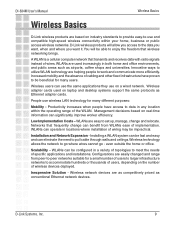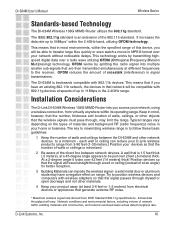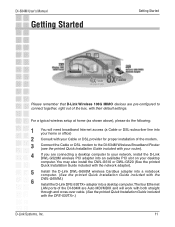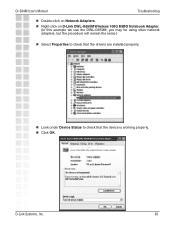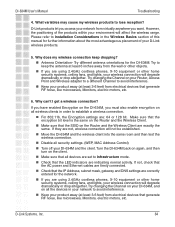D-Link DI-634M Support Question
Find answers below for this question about D-Link DI-634M - Super G With MIMO Wireless Router.Need a D-Link DI-634M manual? We have 1 online manual for this item!
Question posted by nkolonk1 on December 8th, 2013
Need To Connect My D-link 2xr 634m As A Switch
The person who posted this question about this D-Link product did not include a detailed explanation. Please use the "Request More Information" button to the right if more details would help you to answer this question.
Current Answers
Related D-Link DI-634M Manual Pages
Similar Questions
Dwl-2100ap Drops High When Connect To A Switch
(Posted by juMankatte 9 years ago)
Will My D-link Di-634m Work With My Hp Windows Laptop?
The sign in screen to enter the key-password does not come up.
The sign in screen to enter the key-password does not come up.
(Posted by johnerway 10 years ago)
What Is The Default Network Key For Di-524?
I have had my computer, modem, and wireless router for many years. I decided I needed to secure the ...
I have had my computer, modem, and wireless router for many years. I decided I needed to secure the ...
(Posted by reese523 12 years ago)
D-link 2xr Di-634m
Blinking Orange Status
Wireless - Not Connected
Help
did the usual power/off /on rebooted
did the usual power/off /on rebooted
(Posted by bk5354 12 years ago)
How Can I Upgrade My Router If I Can`t Connect On His Gateway Adress
hi i have a dlink 634m router and when i`m enternig setup the setup program said that no dlink roote...
hi i have a dlink 634m router and when i`m enternig setup the setup program said that no dlink roote...
(Posted by adidasboss 14 years ago)