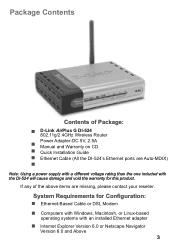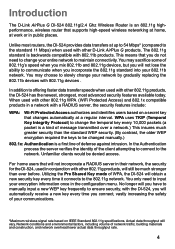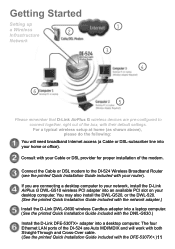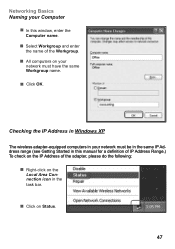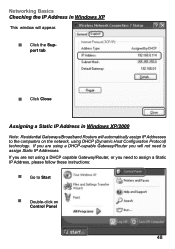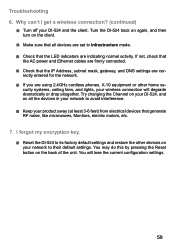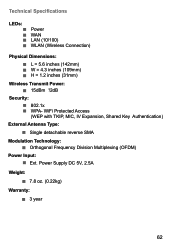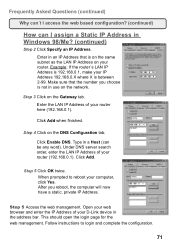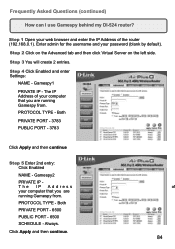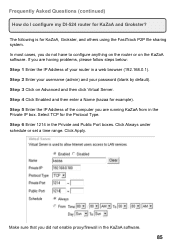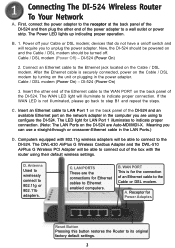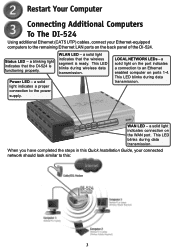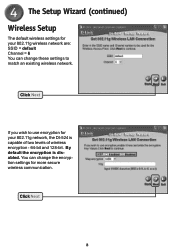D-Link DI-524 Support Question
Find answers below for this question about D-Link DI-524 - AirPlus G Wireless Router.Need a D-Link DI-524 manual? We have 2 online manuals for this item!
Question posted by reese523 on September 13th, 2011
What Is The Default Network Key For Di-524?
Current Answers
Answer #1: Posted by kcmjr on September 13th, 2011 4:10 PM
If you need a copy of the user guide it can be downloaded here: http://www.helpowl.com/manuals/D-Link/DI524/20566
Here are some resources aboput setting up secure wifi if you'd like to take another crack at it.
http://compnetworking.about.com/od/wirelessrouters/f/bestwifirange.htm
http://compnetworking.about.com/cs/wirelessproducts/a/howtobuildwlan.htm
Licenses & Certifications: Microsoft, Cisco, VMware, Novell, FCC RF & Amateur Radio licensed.
Related D-Link DI-524 Manual Pages
Similar Questions
My Dlink DI 524 is not responding after firmware update. Please advice.
I want see my router D-Link DI-524 electronuque scheme.Please.
a have la routert Dir-600 and i forgot my password...how i can login now...i try with the software t...