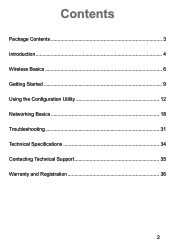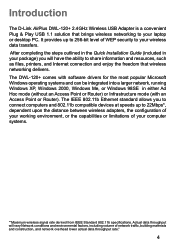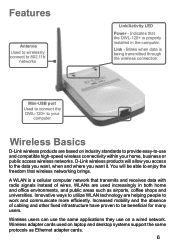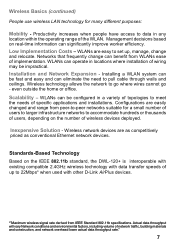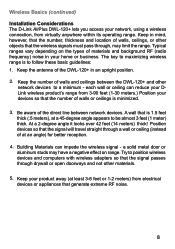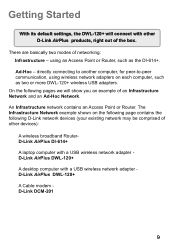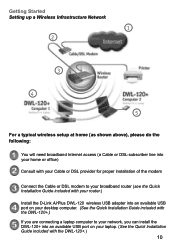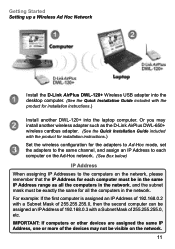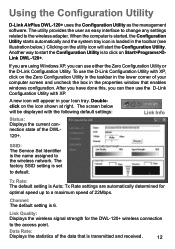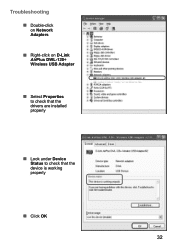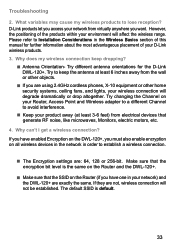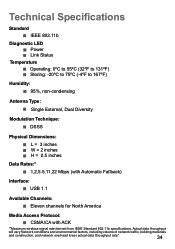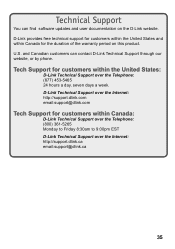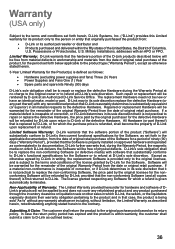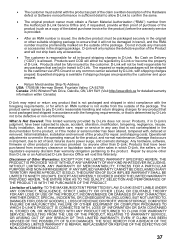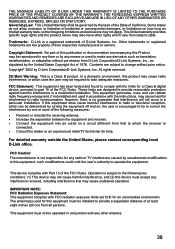D-Link DWL-120 Support Question
Find answers below for this question about D-Link DWL-120.Need a D-Link DWL-120 manual? We have 1 online manual for this item!
Question posted by robertosan on November 21st, 2012
Posso Usar O D-link Dwl-120 No Sistema Operativo Ubuntu Linux???
preciso usar o produto no Linux Ubuntu
Current Answers
Related D-Link DWL-120 Manual Pages
Similar Questions
Dwl-g650 Driver Not Work
I dont have a drivers disk.I dowloaded drivrs for D-Link AirPlus Xtreme DWL-G650, and instaled to la...
I dont have a drivers disk.I dowloaded drivrs for D-Link AirPlus Xtreme DWL-G650, and instaled to la...
(Posted by dragansobic 11 years ago)
Dwl-3140ap Compatibility With Des-1210-28p Switch?
I have about 9 nos of DWL-3140AP Wireless Access points but am not able to get the DES-1228p switch....
I have about 9 nos of DWL-3140AP Wireless Access points but am not able to get the DES-1228p switch....
(Posted by sureshkumar55274 11 years ago)
D-link Dwl-650 Wpa2 Compatability
I have a D-Link Air DWL-650 cardbus adapter (rev. M). Is it possible to use this card with wpa2 encr...
I have a D-Link Air DWL-650 cardbus adapter (rev. M). Is it possible to use this card with wpa2 encr...
(Posted by albertrossed 11 years ago)
How To Setup And Install A Dlink Dwl-3200ap On My Laptop
How to setup and install a dlink dwl-3200AP on my laptop
How to setup and install a dlink dwl-3200AP on my laptop
(Posted by Anonymous-60334 11 years ago)
I Can Use A Repeater Dwl-2100ap In Wireless Network(des-1228 + 3140aps)
Hi sir, i can add repeaters in wireless network (DES 1228 controller + DWL-3140APs) for improving t...
Hi sir, i can add repeaters in wireless network (DES 1228 controller + DWL-3140APs) for improving t...
(Posted by amine1979 14 years ago)