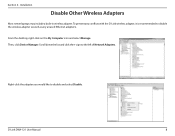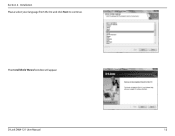D-Link DWA-121 Support Question
Find answers below for this question about D-Link DWA-121.Need a D-Link DWA-121 manual? We have 1 online manual for this item!
Question posted by GarthDelport on March 24th, 2022
How Do I Instal Dwa-121 On Linux Ubuntu
The person who posted this question about this D-Link product did not include a detailed explanation. Please use the "Request More Information" button to the right if more details would help you to answer this question.
Current Answers
Answer #1: Posted by SonuKumar on March 24th, 2022 7:25 AM
https://www.driverguide.com/driver/detail.php?driverid=1983916
Please respond to my effort to provide you with the best possible solution by using the "Acceptable Solution" and/or the "Helpful" buttons when the answer has proven to be helpful.
Regards,
Sonu
Your search handyman for all e-support needs!!
Related D-Link DWA-121 Manual Pages
Similar Questions
How To Install D-link Di-524 Wireless Router With Comcast
(Posted by jabbamhataml 10 years ago)
Posso Usar O D-link Dwl-120 No Sistema Operativo Ubuntu Linux???
preciso usar o produto no Linux Ubuntu
preciso usar o produto no Linux Ubuntu
(Posted by robertosan 11 years ago)
Dwa-130 Install Is Stuck On Set-up Wizard.
I have an older PC that was wiped so I could use it for my kids...I bought a D-link DWA-130 a while ...
I have an older PC that was wiped so I could use it for my kids...I bought a D-link DWA-130 a while ...
(Posted by mscooney 12 years ago)