D-Link DWA-121 Support Question
Find answers below for this question about D-Link DWA-121.Need a D-Link DWA-121 manual? We have 1 online manual for this item!
Question posted by janderson59979 on September 16th, 2013
Will The Dwa-121 Work With A Usb 3.0 Port?
The person who posted this question about this D-Link product did not include a detailed explanation. Please use the "Request More Information" button to the right if more details would help you to answer this question.
Current Answers
There are currently no answers that have been posted for this question.
Be the first to post an answer! Remember that you can earn up to 1,100 points for every answer you submit. The better the quality of your answer, the better chance it has to be accepted.
Be the first to post an answer! Remember that you can earn up to 1,100 points for every answer you submit. The better the quality of your answer, the better chance it has to be accepted.
Related D-Link DWA-121 Manual Pages
Product Manual - Page 2


...
Windows® 7 Troubleshooting 48
Wireless Basics 50
Wireless Modes 54
Networking Basics 55
Check your IP address 55 Windows® XP/2000 Users 55 Windows 7/Vista® Users 55
Statically Assign an IP address 56 Windows® XP/2000 Users 56 Windows 7/Vista® Users 57
Technical Specifications 58
D-Link DWA-121 User Manual
2
Product Manual - Page 3


Section 1 - Product Overview
PProacdkuacgteOCvoentrevnietsw
D-Link DWA-121 Wireless N 150 Pico USB Adapter Manual and Software on CD Quick Installation Guide
System Requirements
• A computer or laptop with an available USB 2.0 port • Windows® 7, Vista®, XP (Service Pack 2) • CD-ROM Drive • 300MHz processor and at least 64MB of RAM • A 802.11n or ...
Product Manual - Page 4


... through the installation process.
Product Overview
Introduction
The DWA-121 Wireless N 150 Pico USB Adapter is a convenient wireless connectivity solution for those that demand higher bandwidth networking. The DWA-121 is designed for use in speed the DWA-121 Wireless N 150 Pico USB Adapter is included with this product to configure this USB Adapter to your PC or dismantling your desktop...
Product Manual - Page 5


... access point • User-friendly configuration and diagnostic utilities
* Using a USB 1.1 port will adversely affect throughput.
Product Overview
Features
• Compact size for your data and communication than has previously been available. • Position the DWA-121 almost anywhere in your workspace to a wireless network using WPA/WPA2 (Wi-Fi Protected Access) providing you a much...
Product Manual - Page 6


Section 1 - Product Overview
Hardware Overview
1
1 USB Connector Used to connect the DWA-121 to your computer. D-Link DWA-121 User Manual
6
Product Manual - Page 7


...users may cause a conflict with the new software. If you have a built-in wireless adapter, please disable it in device manager before installing the new software. If you plan... Windows 2000 users: Click Start > Settings > Control Panel > Add or Remove Programs.
D-Link DWA-121 User Manual
7 Getting Started
Before installing your computer boots up. To remove any software is uninstalled ...
Product Manual - Page 8
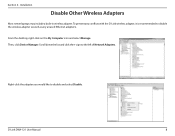
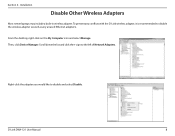
... icon and select Manage.
Then, click Device Manager. D-Link DWA-121 User Manual
8 Right-click the adapter you would like to disable the wireless adapter (as well as any unused Ethernet adapters). Installation
Disable Other Wireless Adapters
Most newer laptops may include a built-in wireless adapter. Scroll down the list and click the + sign to...
Product Manual - Page 9


Installation Click Yes to use the adapter, simply right-click it and select Enable. When disabled, a red X will not remove the drivers. The adapter is now disabled.
Disabling the adapter will be displayed. If you would like to disable the adapter. Section 2 - D-Link DWA-121 User Manual
9
Product Manual - Page 10


... number, thickness and location of at a 45-degree angle appears to follow these basic guidelines:
1. D-Link DWA-121 User Manual
10 Keep your wireless signal.
4. Installation
Wireless Installation Considerations
The D-Link wireless adapter lets you are using a wireless connection from electrical devices or appliances that the signal passes through , may limit the range. Materials...
Product Manual - Page 11


... Autorun function does not automatically start on the computer and Insert the D-Link DWA-121 Driver CD in the CD-ROM drive. When the autorun screen appears, click Install Drivers. Installation
Adapter Installation
Warning: Do NOT install the DWA-121 Wireless N 150 Pico USB Adapter into your computer before installing the driver software from the D-Link...
Product Manual - Page 13


D-Link DWA-121 User Manual
13 If the Found New Hardware Wizard appears, click Cancel.
Section 2 - Installation
Select the new folder or an existing folder that you would like the installation Wizard to add program icons to and then click Next. Insert the adapter into an available USB port on your computer.
Product Manual - Page 45


... Adapters. Select Properties to check that the drivers are installed properly. Right-click on D-Link DWA-121 USB Adapter.
Troubleshooting Click the + sign next to continue. Section 5 - Look under Device Status to check that the device is working properly. D-Link DWA-121 Wireless N 150 Pico USB Adapter
D-Link DWA-121 Wireless N 150 Pico USB Adapter
D-Link DWA-121 User Manual
45
Product Manual - Page 46


.... If not, there may be a problem with the DWA-121 installed is default. (Double-click on the wireless router are firmly connected.
• Check that the LED indicators on the WLAN icon in the computer's USB port. The Link Info screen will display the SSID setting.)
D-Link DWA-121 User Manual
46 If Windows does not detect...
Product Manual - Page 49
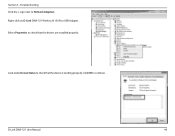
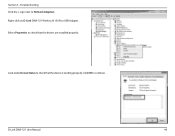
Troubleshooting Click the + sign next to continue. Click OK to Network Adapters. Select Properties to check that the drivers are installed properly. Right-click on D-Link DWA-121 Wireless N 150 Pico USB Adapter. Look under Device Status to check that the device is working properly. D-Link DWA-121 User Manual
49
Section 5 -
Product Manual - Page 50
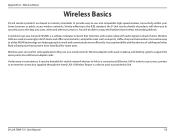
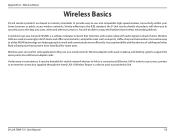
...many circumstances, it . Wireless LANs are used to securely access the data you want, when and where you to provide this link.
D-Link DWA-121 User Manual
50 Innovative ... work and communicate more efficiently. Wireless users can use the same applications they use and compatible high-speed wireless connectivity within your home, business or public access wireless networks. A wireless ...
Product Manual - Page 51
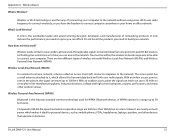
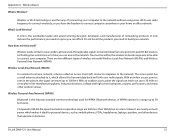
... back and forth over radio signals.
D-Link DWA-121 User Manual
51 How does wireless work , through radio signals to transmit data from one point A to how cordless phone work ? Appendix A - Wireless Basics
What is another way of wireless networks Wireless Local Area Network (WLAN), and Wireless Personal Area Network (WPAN).
Why D-Link Wireless? Wireless works similar to point B. But...
Product Manual - Page 54


... Ad-Hoc* network contains only clients, such as the DWA-121 do not support ad-hoc mode. All wireless clients will connect to communicate. * Not supported with wireless USB Adapters. All the adapters must be in Ad-Hoc mode to the wireless router or access point. All the wireless devices, or clients, will connect to -peer communication...
Product Manual - Page 58


... wireless signal range. Network conditions and environmental factors, including volume of network traffic, building materials and construction, and network overhead, lower actual data throughput rate. Environmental factors will vary. D-Link DWA-121 User Manual
58
Technical Specifications
Technical Specifications
Standards
• IEEE 802.11n • IEEE 802.11g
Bus Type
• USB...
Product Manual - Page 63


... IMPLIED OR STATUTORY. Other trademarks or registered trademarks are subject to state. D-Link DWA-121 User Manual
63
Contents are the property of incidental or consequential damages, or limitations on..., BUT NOT LIMITED TO, DAMAGES FOR LOSS OF GOODWILL, LOSS OF REVENUE OR PROFIT, WORK STOPPAGE, COMPUTER FAILURE OR MALFUNCTION, FAILURE OF OTHER EQUIPMENT OR COMPUTER PROGRAMS TO WHICH D-LINK...
Product Manual - Page 64


... residential installation. This equipment has been tested and found to comply with side mounted USB ports which the receiver is subject to products purchased outside the United States, please contact ...may not cause harmful interference, and (2) this device can be used in the U.S.A. D-Link DWA-121 User Manual
64 Operation is connected. • Consult the dealer or an experienced radio/TV...
Similar Questions
Can D-link Dwa-130 Works In Windows 10?
can D-Link DWA-130 works in windows 10?
can D-Link DWA-130 works in windows 10?
(Posted by Anonymous-169315 2 years ago)
How To Use D-link Dwa-125 150mbps Wireless Usb Adapter In Backtrack
(Posted by claDi 9 years ago)

