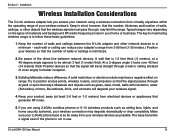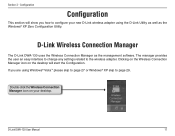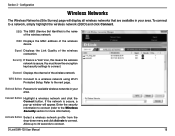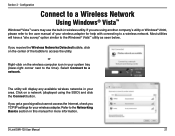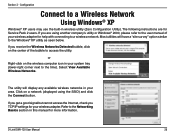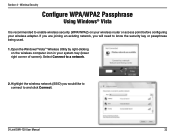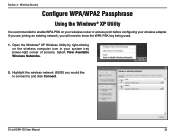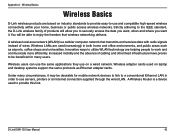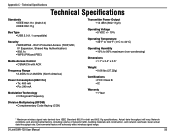D-Link DWA-130 Support Question
Find answers below for this question about D-Link DWA-130.Need a D-Link DWA-130 manual? We have 1 online manual for this item!
Question posted by Anonymous-169315 on September 20th, 2021
Can D-link Dwa-130 Works In Windows 10?
can D-Link DWA-130 works in windows 10?
Current Answers
Answer #1: Posted by Troubleshooter101 on September 20th, 2021 3:35 PM
Please respond to my effort to provide you with the best possible solution by using the "Acceptable Solution" and/or the "Helpful" buttons when the answer has proven to be helpful. Please feel free to submit further info for your question, if a solution was not provided. I appreciate the opportunity to serve you!
Troublshooter101
Answer #2: Posted by SonuKumar on September 21st, 2021 1:48 AM
https://support.dlink.ca/FAQView.aspx?f=9j7emhI3TcHSdjsvu2nQyQ%3d%3d
it will work, follow the guide lines mentioned drivers and instusction
Please respond to my effort to provide you with the best possible solution by using the "Acceptable Solution" and/or the "Helpful" buttons when the answer has proven to be helpful.
Regards,
Sonu
Your search handyman for all e-support needs!!
Related D-Link DWA-130 Manual Pages
Similar Questions
I Looking For Digipos Ds810 Drivers For Windows 10 Regards Jim
I have updated to windows 10 and now my digipos ds-810 is not working. please help.
I have updated to windows 10 and now my digipos ds-810 is not working. please help.
(Posted by leshikamj 8 years ago)
D-link Dwa-130 Wireless-n Usb Adapter Wont Identify G Router
(Posted by DaWhat 9 years ago)
Dwa-130 Install Is Stuck On Set-up Wizard.
I have an older PC that was wiped so I could use it for my kids...I bought a D-link DWA-130 a while ...
I have an older PC that was wiped so I could use it for my kids...I bought a D-link DWA-130 a while ...
(Posted by mscooney 12 years ago)