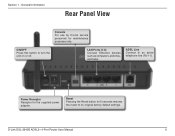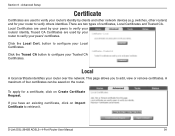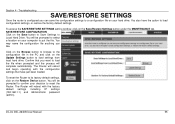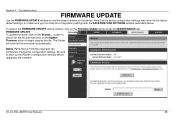D-Link DSL-2640B Support Question
Find answers below for this question about D-Link DSL-2640B - ADSL2/2+ Modem With Wireless Router.Need a D-Link DSL-2640B manual? We have 2 online manuals for this item!
Question posted by pr1mav3ra on October 13th, 2013
Problem Restoring Settings
I'm trying to restore my settings on the router from a previously saved backup, and when I upload the file from Load Settings From Local Hard Drive, it tells me "Please enter a valid filename". I tried rebooting my modem, still get the same error. The file name is the standard one, backupsettings.conf. Any ideas on how to fix it?
Current Answers
Related D-Link DSL-2640B Manual Pages
Similar Questions
How To Update Firmware On Dlink Wbr 1310
(Posted by mnfasIAChar 9 years ago)
How To Set Streamyx Acc Into Dlink Modem Dsl-2640b
(Posted by benmYgnet 9 years ago)
How To Setting D-link Wireless Router For Tm Streamyx
(Posted by MOZARkri 10 years ago)
Forgot Password
Bought this while stationed in Korea. Trying to hook up new laptop but have no idea what the passwor...
Bought this while stationed in Korea. Trying to hook up new laptop but have no idea what the passwor...
(Posted by adamkrebs 13 years ago)
D -link Dsl-2640t Modem
hi . i have D -link DSL-2640T modem. my ISP has upgraded the connection to FIBRE OPTIC. now i am ...
hi . i have D -link DSL-2640T modem. my ISP has upgraded the connection to FIBRE OPTIC. now i am ...
(Posted by hitesh969 14 years ago)