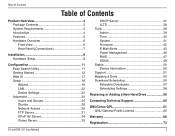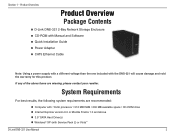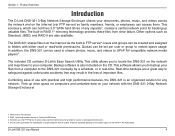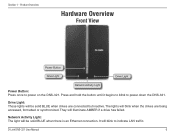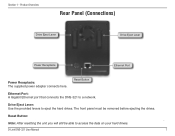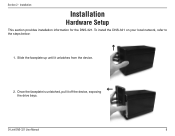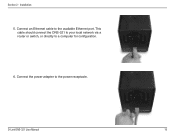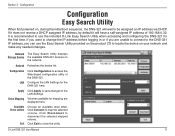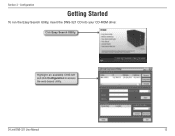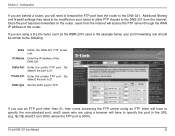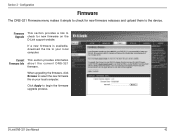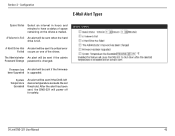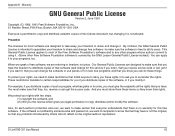D-Link DNS-321 Support Question
Find answers below for this question about D-Link DNS-321 - Network Storage Enclosure Hard Drive Array.Need a D-Link DNS-321 manual? We have 1 online manual for this item!
Question posted by crste on June 11th, 2014
How To Modify Firmware On Dns-321
The person who posted this question about this D-Link product did not include a detailed explanation. Please use the "Request More Information" button to the right if more details would help you to answer this question.
Current Answers
Related D-Link DNS-321 Manual Pages
Similar Questions
I Need A Cd Rom For My Dlink 321 Or Ability To Download The Drivers And Firmware
(Posted by kevinajordan711 2 years ago)
I Want To Buy 4 Hard Drive For A Dsn 1100 Do U Have To Sell Me
(Posted by filipefreitass 10 years ago)
How To Use D-link Dir-600 Router Access Point For Workgroup
(Posted by serMa 10 years ago)
Using Schedule Download On Dns321
How to schedule download (backup) of file (or folder) on mapped drive in "URL" location? Both URL an...
How to schedule download (backup) of file (or folder) on mapped drive in "URL" location? Both URL an...
(Posted by fresh5459 10 years ago)