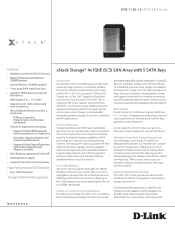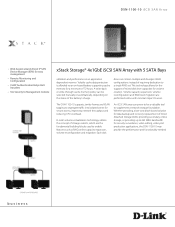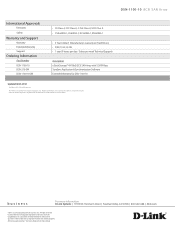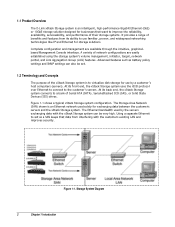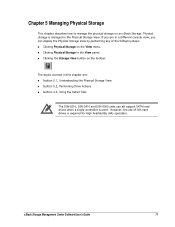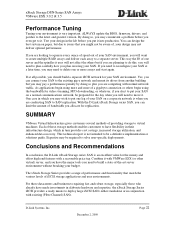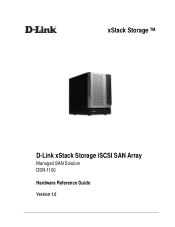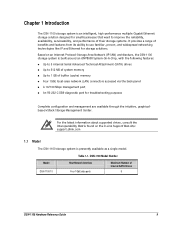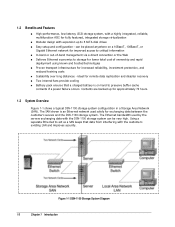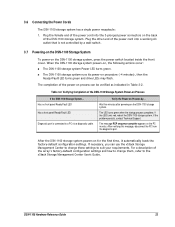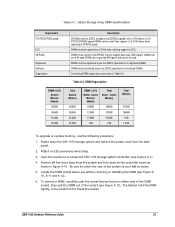D-Link DSN-1100-10 Support Question
Find answers below for this question about D-Link DSN-1100-10 - xStack Storage Area Network Array Hard Drive.Need a D-Link DSN-1100-10 manual? We have 5 online manuals for this item!
Question posted by filipefreitass on April 23rd, 2014
I Want To Buy 4 Hard Drive For A Dsn 1100 Do U Have To Sell Me
Current Answers
Answer #1: Posted by online24h on May 17th, 2014 5:54 PM
No need to a second hand from me. Buy a new one at amazon
Click the link below for cotation
A click on helpful is much appreciated
Hope this will be helpful "PLEASE ACCEPT"
Related D-Link DSN-1100-10 Manual Pages
Similar Questions
How to schedule download (backup) of file (or folder) on mapped drive in "URL" location? Both URL an...