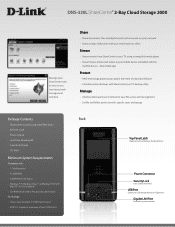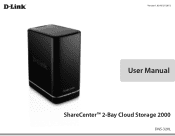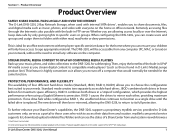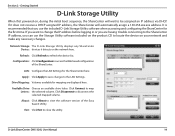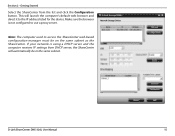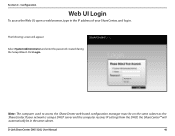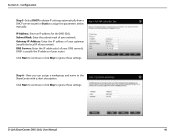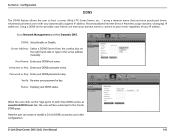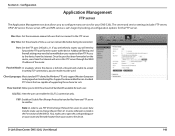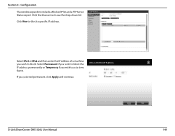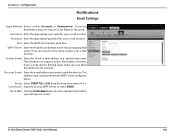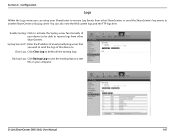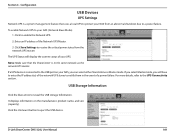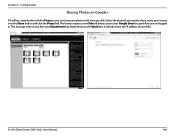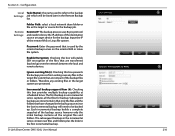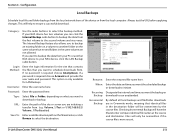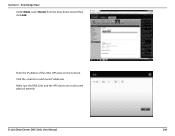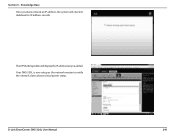D-Link DNS-320L Support Question
Find answers below for this question about D-Link DNS-320L.Need a D-Link DNS-320L manual? We have 2 online manuals for this item!
Question posted by pthanakonitel on October 28th, 2021
Has Problem About Dlink Nas Model Dns320l
I has problem about Dlink NAS model DNS320L below, affter update framwork machine can not access to IP address of NAS device .help me please, Thank you.
Current Answers
Answer #1: Posted by SonuKumar on October 29th, 2021 10:16 AM
To factory reset the DNS-320L locate the small hole on the bottom of the machine marked "reset". After the DNS-320L has been powered on for at least one minute insert an unfolded paper clip or tiny screw driver in the hole. Push gently until you feel a click and then hold for 10 seconds. Then release the button.
https://images-na.ssl-images-amazon.com/images/I/C12dmSIyimS.pdf
factory reset and try
Please respond to my effort to provide you with the best possible solution by using the "Acceptable Solution" and/or the "Helpful" buttons when the answer has proven to be helpful.
Regards,
Sonu
Your search handyman for all e-support needs!!
Related D-Link DNS-320L Manual Pages
Similar Questions
Is It Safe To Buy A Used Dms 602h And Plug It Into My Network?
bought an Ethernet media storage at a goodwill. I rest it but I'm still cautious about adding it to ...
bought an Ethernet media storage at a goodwill. I rest it but I'm still cautious about adding it to ...
(Posted by Weisgerbermatthew 7 years ago)
What Is The Default Ip Address Dlink Dcs-930l Network Camera
(Posted by kaskbodhi0 10 years ago)
Dlink Why Dir-655 Assign Ip Address Multiple Times
(Posted by snomelk 10 years ago)
Replication Need Key File?
Hi together, i have a redundant ESXi System with two Dlink DSN-6410. I want to realize the replicat...
Hi together, i have a redundant ESXi System with two Dlink DSN-6410. I want to realize the replicat...
(Posted by Thogus 11 years ago)
Cannot Set Up Remote Backup Job Nas-nas
All, I am new to DNS and I am trying to create a NAS to NAS backup job. During the setup wizard I a...
All, I am new to DNS and I am trying to create a NAS to NAS backup job. During the setup wizard I a...
(Posted by einkauf 11 years ago)