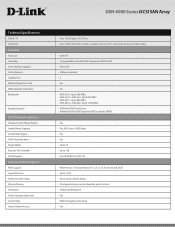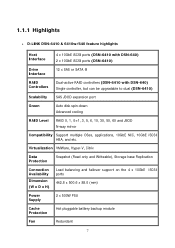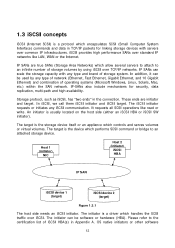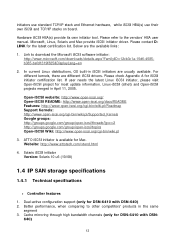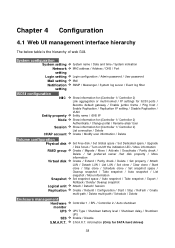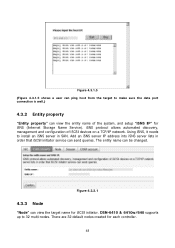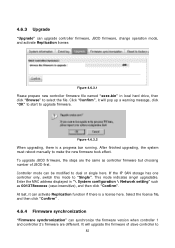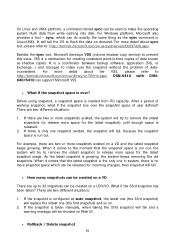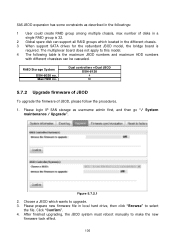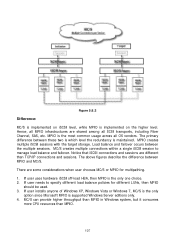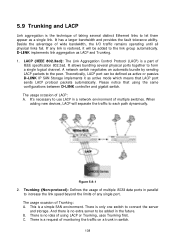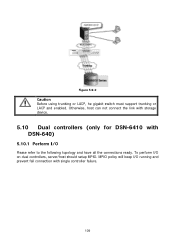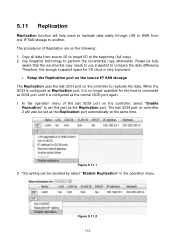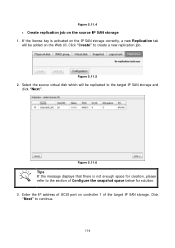D-Link DSN-6410 Support Question
Find answers below for this question about D-Link DSN-6410.Need a D-Link DSN-6410 manual? We have 2 online manuals for this item!
Question posted by Thogus on December 17th, 2012
Replication Need Key File?
Hi together,
i have a redundant ESXi System with two Dlink DSN-6410. I want to realize the replication on the Storage, but there you have to upload a keyfile to activate the replication. I dont have any replication key and dont know, where to get some. Can anybody help me?
Greetings
Thomas
Current Answers
Related D-Link DSN-6410 Manual Pages
Similar Questions
Is It Safe To Buy A Used Dms 602h And Plug It Into My Network?
bought an Ethernet media storage at a goodwill. I rest it but I'm still cautious about adding it to ...
bought an Ethernet media storage at a goodwill. I rest it but I'm still cautious about adding it to ...
(Posted by Weisgerbermatthew 7 years ago)
About The Router
need imformation on how i can change the password i really dont know were i can go and what i should...
need imformation on how i can change the password i really dont know were i can go and what i should...
(Posted by babyangel6989 9 years ago)
How To Use D-link Dir-600 Router Access Point For Workgroup
(Posted by serMa 10 years ago)
I Need Find Key#
How I set to my wireless computer with D-Link601.
How I set to my wireless computer with D-Link601.
(Posted by namijaewoo 12 years ago)
My Router Won't Release The Wireless Ip Address. Internet Connect Not Connected.
My Vontage router and modem connect together. When I try to connect to the internet vontage generate...
My Vontage router and modem connect together. When I try to connect to the internet vontage generate...
(Posted by JeromeBarnes 12 years ago)