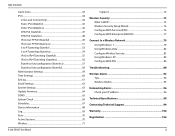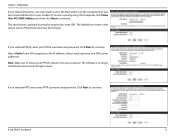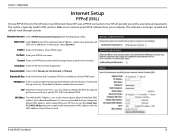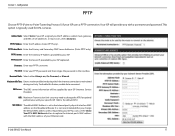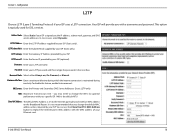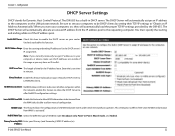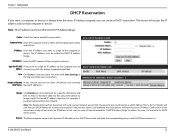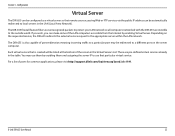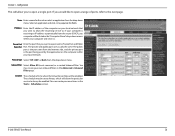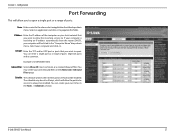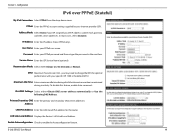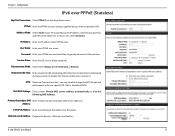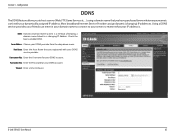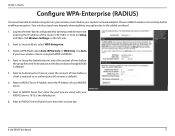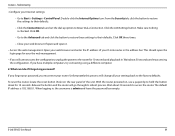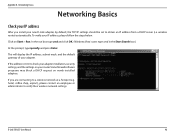D-Link DIR-655 Support Question
Find answers below for this question about D-Link DIR-655 - Xtreme N Gigabit Router Wireless.Need a D-Link DIR-655 manual? We have 1 online manual for this item!
Question posted by snomelk on December 21st, 2013
Dlink Why Dir-655 Assign Ip Address Multiple Times
The person who posted this question about this D-Link product did not include a detailed explanation. Please use the "Request More Information" button to the right if more details would help you to answer this question.
Current Answers
Related D-Link DIR-655 Manual Pages
Similar Questions
How Do I Shut Off Secure Spot On A Dlink Dir-655 With Firmware 1.33 And Keep It
off
off
(Posted by g1eejtsbe 9 years ago)
Dap-2553 Will Not Assign Ip Address Dhcp
(Posted by glajoaratul 9 years ago)
How Do I Connect My Dlink Router Dir - 655 To My Mac Air.
I WANT TO PUT A SECURITY PASSWORD ON MY D LINK ROUTER SO MY NEIGHBORS CANNOT USE IT. WE LIVE IN A ...
I WANT TO PUT A SECURITY PASSWORD ON MY D LINK ROUTER SO MY NEIGHBORS CANNOT USE IT. WE LIVE IN A ...
(Posted by BOBBIEDICKER 11 years ago)
Dir-655 Compatibility
Will my Canon Imageclass MF4150 work with DIR-655?
Will my Canon Imageclass MF4150 work with DIR-655?
(Posted by viyer7 14 years ago)