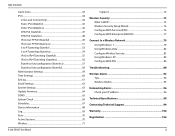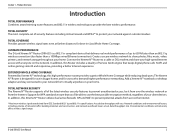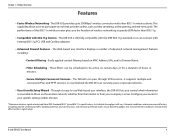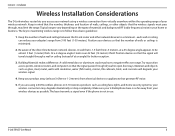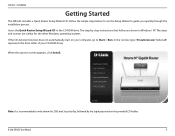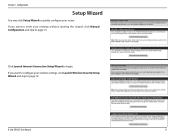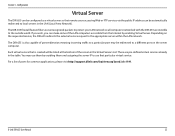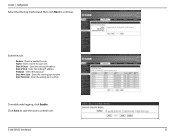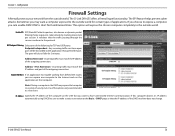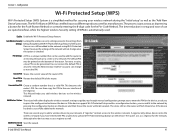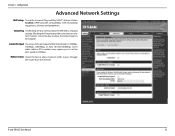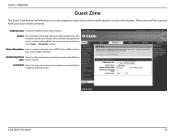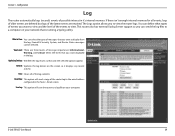D-Link DIR-655 Support Question
Find answers below for this question about D-Link DIR-655 - Xtreme N Gigabit Router Wireless.Need a D-Link DIR-655 manual? We have 1 online manual for this item!
Question posted by g1eejtsbe on July 15th, 2014
How Do I Shut Off Secure Spot On A Dlink Dir-655 With Firmware 1.33 And Keep It
off
Current Answers
Related D-Link DIR-655 Manual Pages
Similar Questions
I Have A Dlink Dir-635 Rev B3 Running Firmware 2.35eu - Custom Rom Available?
Hello i have a DLINK DIR-635 Revision B3 attached and running with original manufacturer 2.35EU Firm...
Hello i have a DLINK DIR-635 Revision B3 attached and running with original manufacturer 2.35EU Firm...
(Posted by richardm89 1 year ago)
Dlink Why Dir-655 Assign Ip Address Multiple Times
(Posted by snomelk 10 years ago)
How Do I Connect My Dlink Router Dir - 655 To My Mac Air.
I WANT TO PUT A SECURITY PASSWORD ON MY D LINK ROUTER SO MY NEIGHBORS CANNOT USE IT. WE LIVE IN A ...
I WANT TO PUT A SECURITY PASSWORD ON MY D LINK ROUTER SO MY NEIGHBORS CANNOT USE IT. WE LIVE IN A ...
(Posted by BOBBIEDICKER 11 years ago)
Wire Less Internet Is Not Working. I Have Dlink Dir-600
wire less internet is not working. i have DLINK DIR-600
wire less internet is not working. i have DLINK DIR-600
(Posted by pankajraj 13 years ago)
Dir-655 Compatibility
Will my Canon Imageclass MF4150 work with DIR-655?
Will my Canon Imageclass MF4150 work with DIR-655?
(Posted by viyer7 14 years ago)