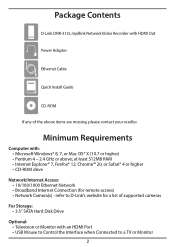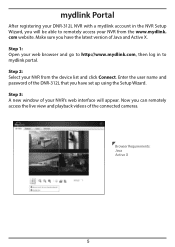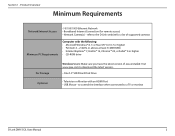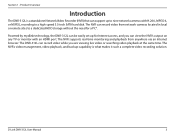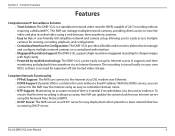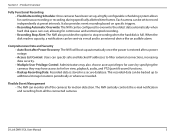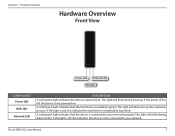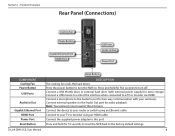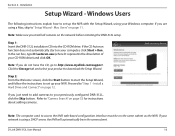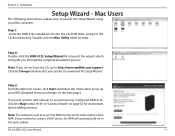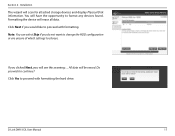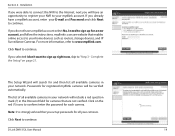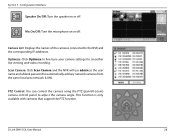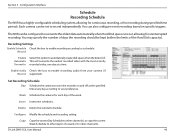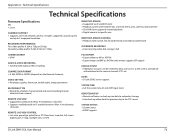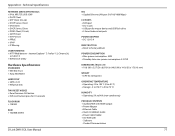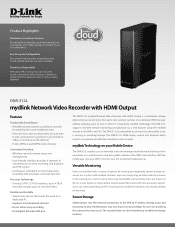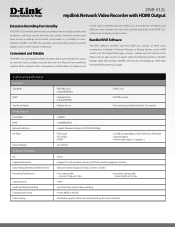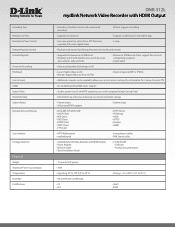D-Link DNR-312L Support Question
Find answers below for this question about D-Link DNR-312L.Need a D-Link DNR-312L manual? We have 3 online manuals for this item!
Question posted by jeffnoyle on February 4th, 2016
Scanning Cameras
I cannot seem to get the cameras to scan trying to set up the dnr. Any suggesrions?
Current Answers
Answer #1: Posted by TommyKervz on February 7th, 2016 1:07 PM
Download the user manual on the link below for setup referral. https://www.helpowl.com/manuals/D-Link/DNR312L/230759
Related D-Link DNR-312L Manual Pages
Similar Questions
Is It Safe To Buy A Used Dms 602h And Plug It Into My Network?
bought an Ethernet media storage at a goodwill. I rest it but I'm still cautious about adding it to ...
bought an Ethernet media storage at a goodwill. I rest it but I'm still cautious about adding it to ...
(Posted by Weisgerbermatthew 7 years ago)
How To Use D-link Dir-600 Router Access Point For Workgroup
(Posted by serMa 10 years ago)
Dlink Network Camera Dcs-942l Please.
What the Maximum Gig capacity can be used in DLink Network Camera DCS942L Please. Thanks. FarhadM
What the Maximum Gig capacity can be used in DLink Network Camera DCS942L Please. Thanks. FarhadM
(Posted by TheTerrace 11 years ago)
Camera Works Great When On Local Network, But I Can't View It When Anywhere Else
I have the camera set up and running perfectly on my local wifi, used the dlink website and iphone a...
I have the camera set up and running perfectly on my local wifi, used the dlink website and iphone a...
(Posted by psjbharris 12 years ago)
Network Camera Connection Via Mobile Internet
hi, i bought a dir-412 3g router. i want to connect my ip camera via mobile internet connection and ...
hi, i bought a dir-412 3g router. i want to connect my ip camera via mobile internet connection and ...
(Posted by Azizul 12 years ago)